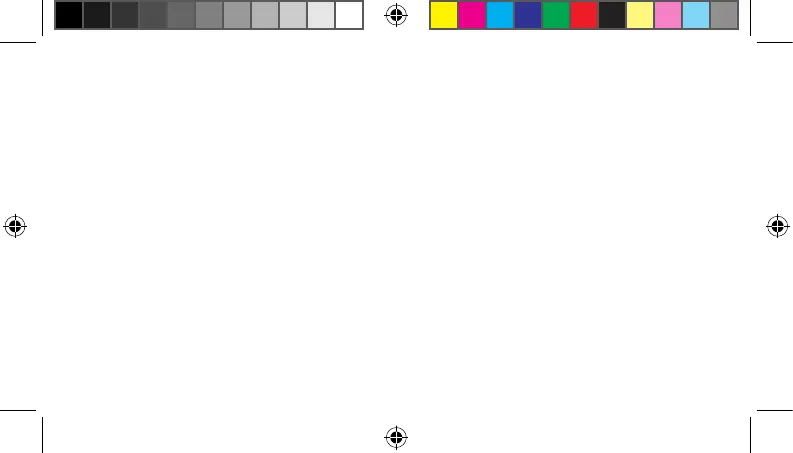76
Riepilogo delle funzioni principali
Nei seguenti passaggi ricorrono alcuni testi incorniciati. Queste cornici simbolizzano i testi
visualizzati sul display del proprio telefonino.
Impostare la lingua
1 Premere il softkey a sinistra per aprire il menu principale.
2 Navigare alla voce di menu ┣Impostazioni┫ ┣Telefono┫ ┣Lingua┫.
3 Selezionare la propria lingua.
Impostare orario e data
1 Premere il softkey a sinistra per aprire il menu principale.
2 Navigare alla voce di menu ┣Impostazioni┫ ┣Telefono┫ ┣Ora e Data┫
┣Imposta ora e data┫.
3 Inserire l'orario e la data attuali.
4 Selezionare ┣Salva┫ per assumere l'impostazione.
20230907_uni_sun_D130_Plus_print.indd 7620230907_uni_sun_D130_Plus_print.indd 76 18.09.2023 11:33:2418.09.2023 11:33:24