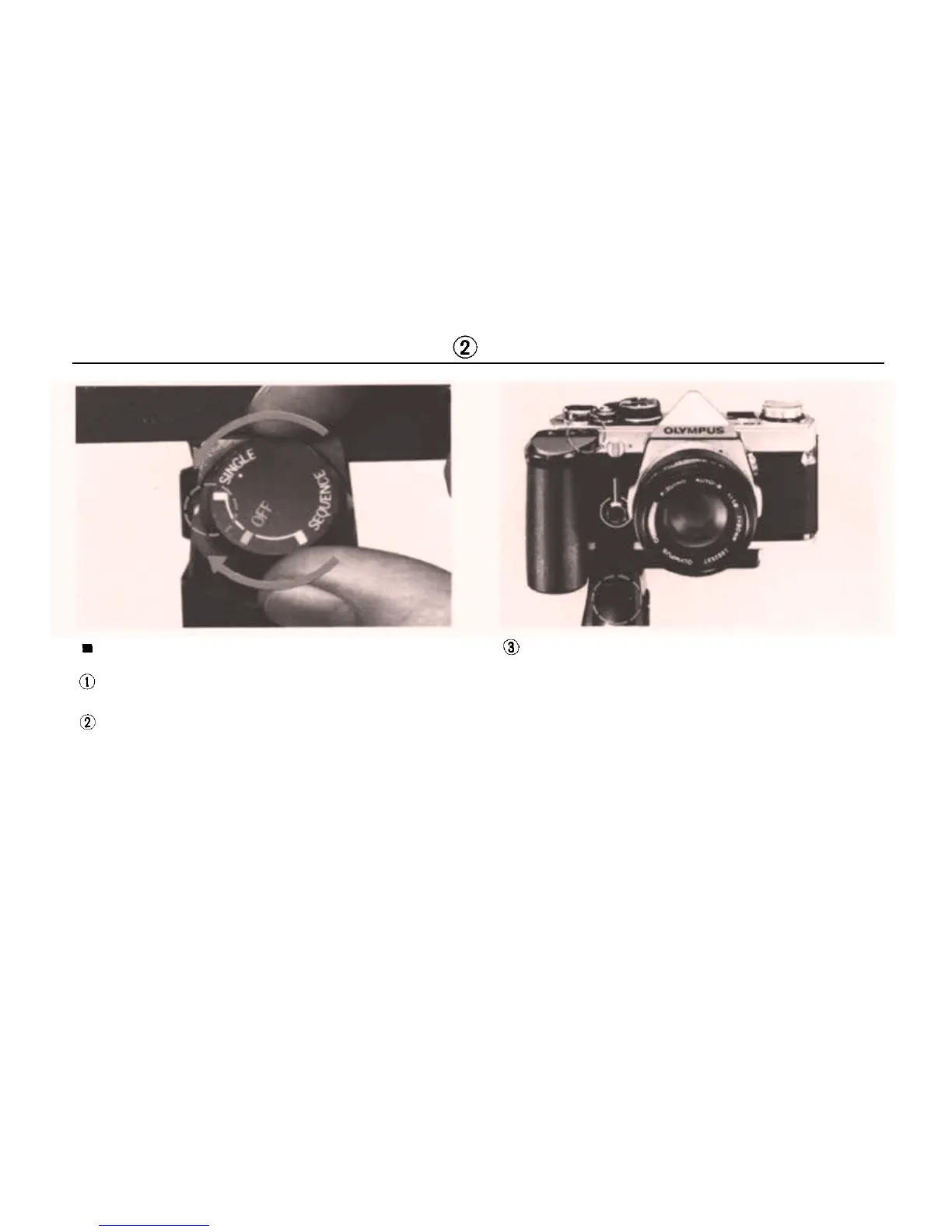MOTOR DRIVE PHOTOGRAPHY
Photography with the Motor Drive Units
Using the M. 18V Control Grip 1
Unlock the shutter release lock lever on the
Control Grip.
Turn the mode selector on the Control Grip
to either "SINGLE" or "SEQUENCE". Set
the mode selector to the "OFF" position when
the Motor Drive 1 is not in use.
NOTE: In either mode, automatic exposure con-
trol is possible in the full range of shutter speeds,
and manual exposure is possible from 1 second to
1/1000 second.
Release the shutter.
NOTE: You may use either the shutter release on
the Control Grip 1 or the shutter release on the
Motor Drive 1 to trigger the shutter.
39