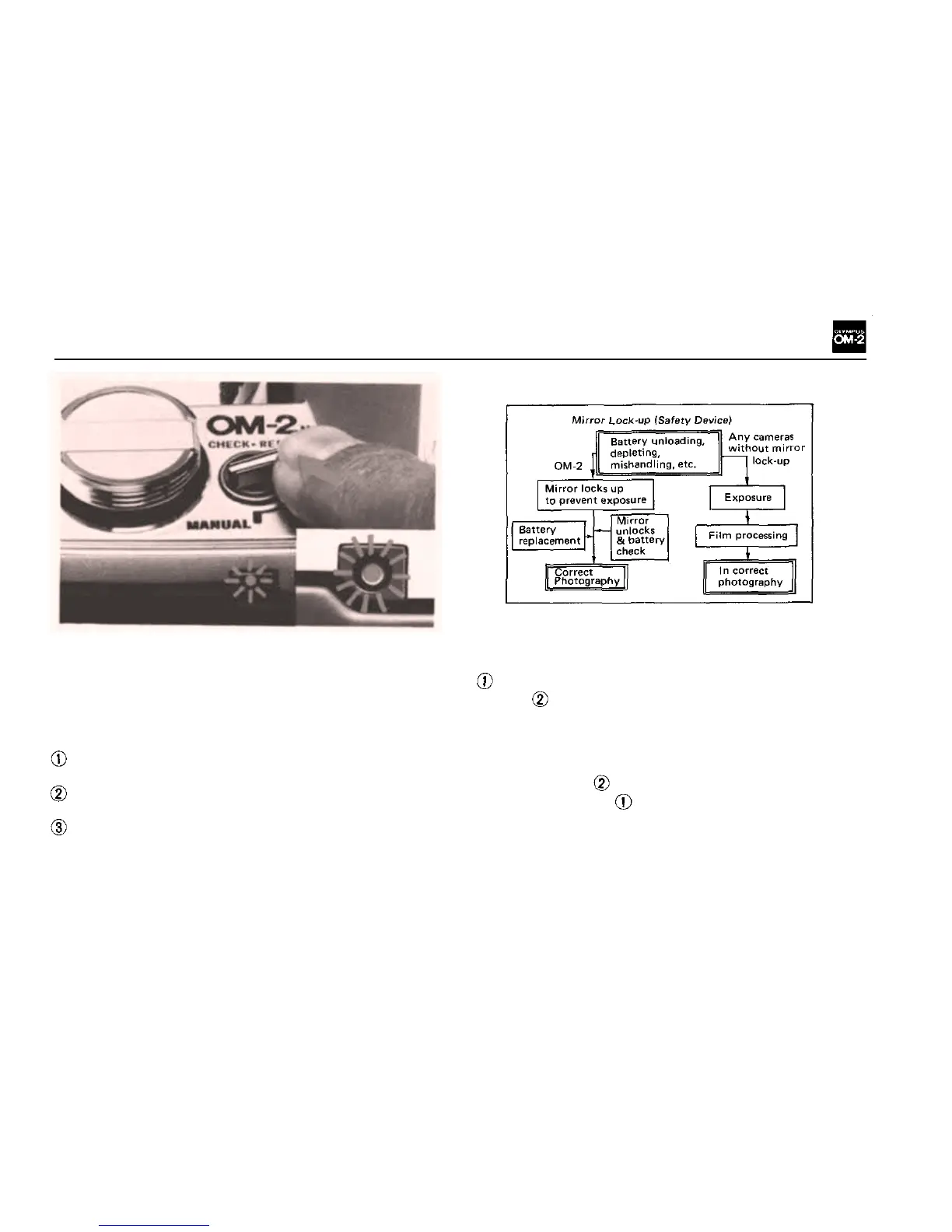BATTERY CHECK AND MIRROR LOCK-UP
a point to switch off the selector lever when the
camera is not used.
By pressing the selector lever to the "CHECK•
RESET" position, you can check the batteries
and/or unlock the mirror.
Check the Batteries.
Move the selector lever to the "CHECK•RESET"
position. The battery check lamp indicates bat-
tery condition as follows:
The red lamp lights brightly — Battery volt-
age is sufficient.
The red lamp flashes on and off — Batteries
are very weak. Fresh batteries are recommended.
The lamp does not light — Batteries are drain-
ed. Replace them.
NOTE: Silver oxide batteries will last approxi-
mately one year. To avoid battery drain, make it
Mirror Lock-Up
If the mirror is up, the field of view turns dark
through the viewfinder, and the film cannot be
advanced. This lock-up of the mirror occurs when
no batteries are loaded or batteries are deplet-
ed, or the film is advanced during exposure.
The mirror lock-up does not indicate any break-
down
of the
camera,
but a
built-in
safety
device
to prevent any trouble. Press the selector lever to
the "CHECK•RESET" position, and unlock the
mirror.
In
case
,
shooting
can be
resumed
im-
mediately. In case , replace batteries.
CAUTION: You cannot unlock the mirror after
battery replacement, if you omit pressing the
selector lever to the "CHECK•RESET" position.
NOTE: When the mirror locks up, a battery drain
prevention device is activated to conserve power.
8