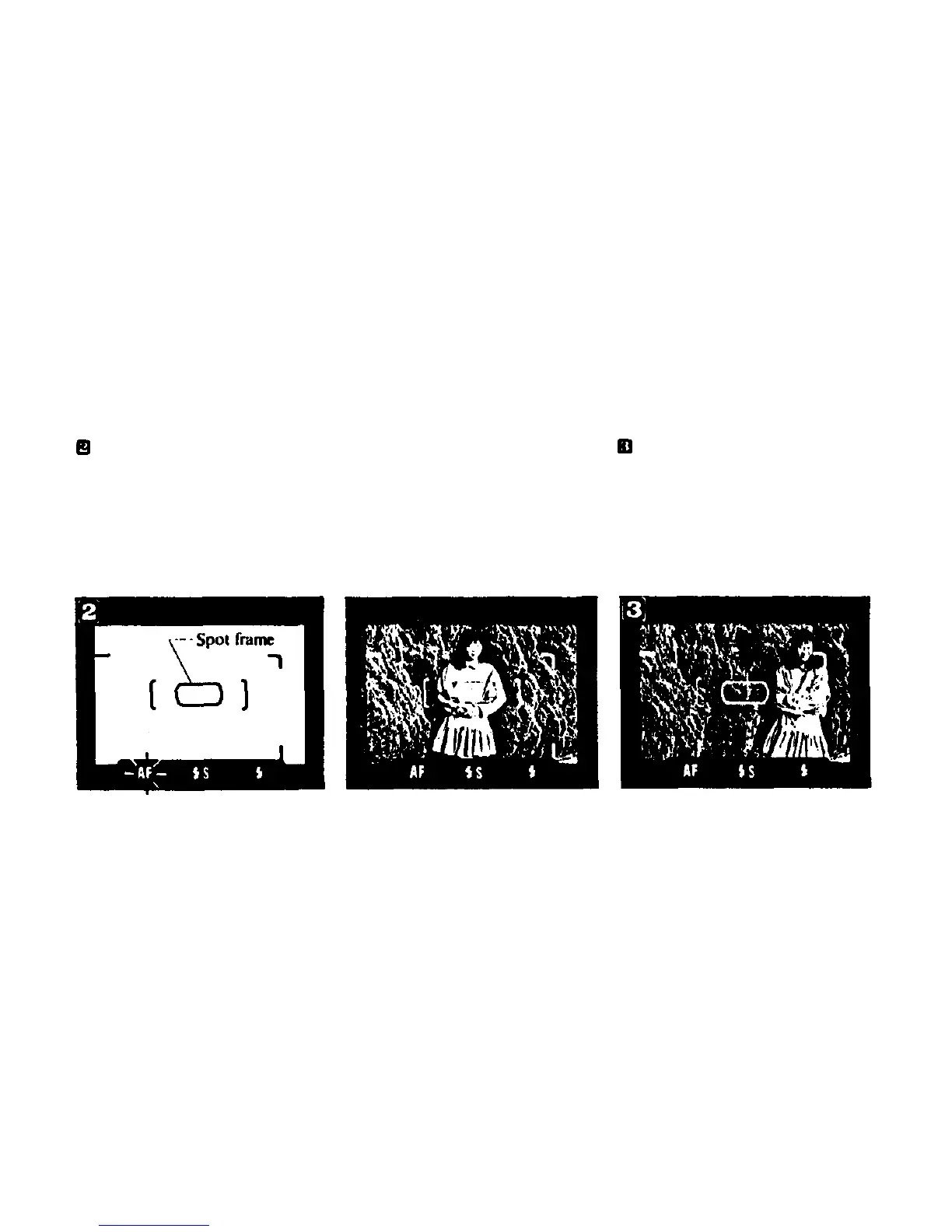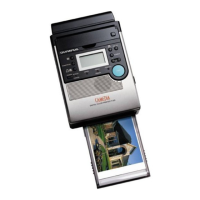Press the shutter release button
lightly, aiming at the image desired.
Confirm that the "AF" indicator
(green) in the viewfinder lights.
(In this case, focusing is locked on
the spot frame at the center.
Exposure is also locked at the same
time. Be careful to keep the subject
inside the spot frame.)
Keeping the shutter release button
pressed lightly, change the composi-
tion of the image as you want.
20