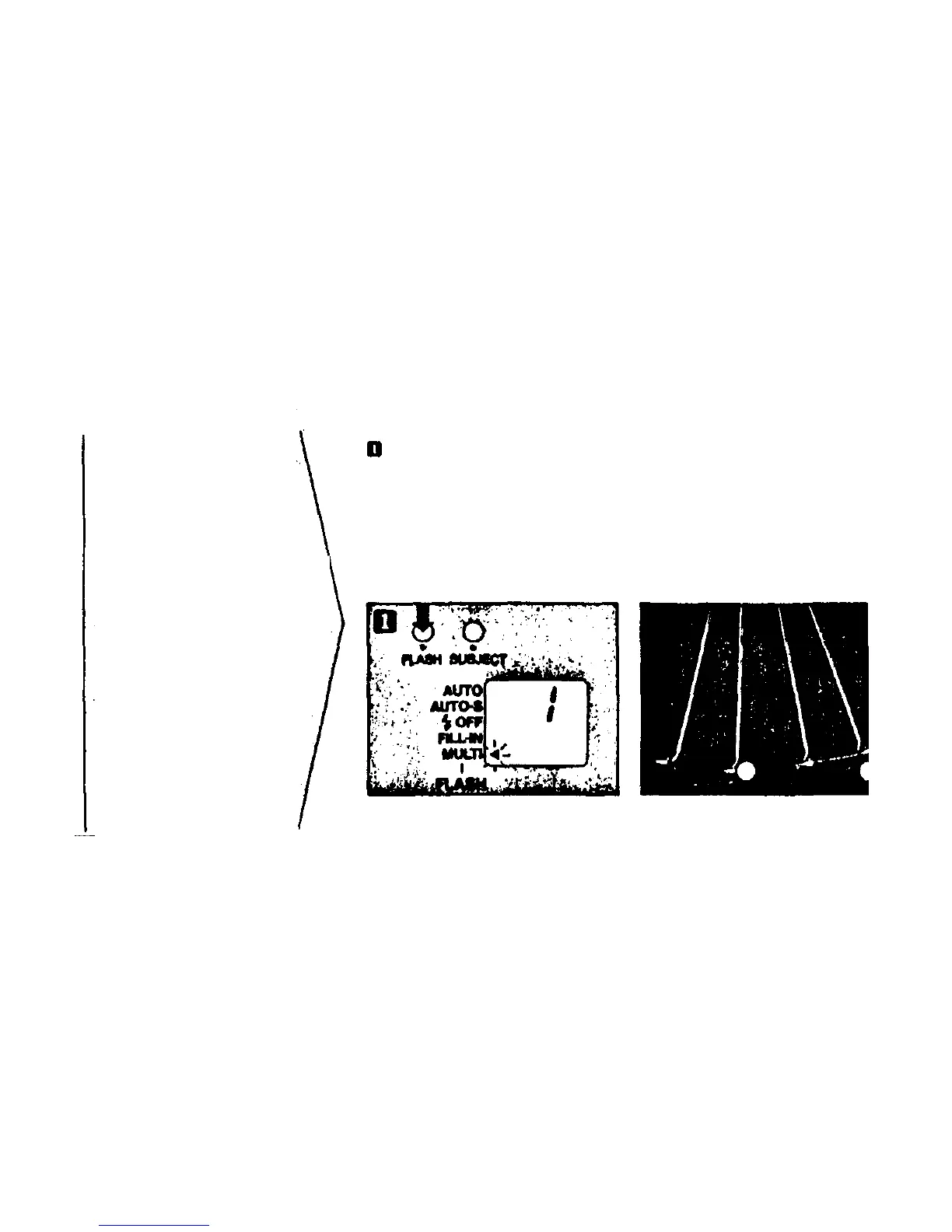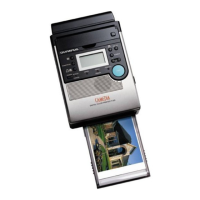Press the FLASH button and set
the flash mode to MULTI.
The flash will fire four times during
one exposure.
The shutter speed is set to 1/6 set
Use it in low light.
If using it in a light place, the picture
will be over-exposed.
•
Use a tripod, to prevent the effect
of camera shake.
MULTI flash
mode
In the MULTI flash mode
you can segment a motion
sequence — such as a golf
single shot.
31