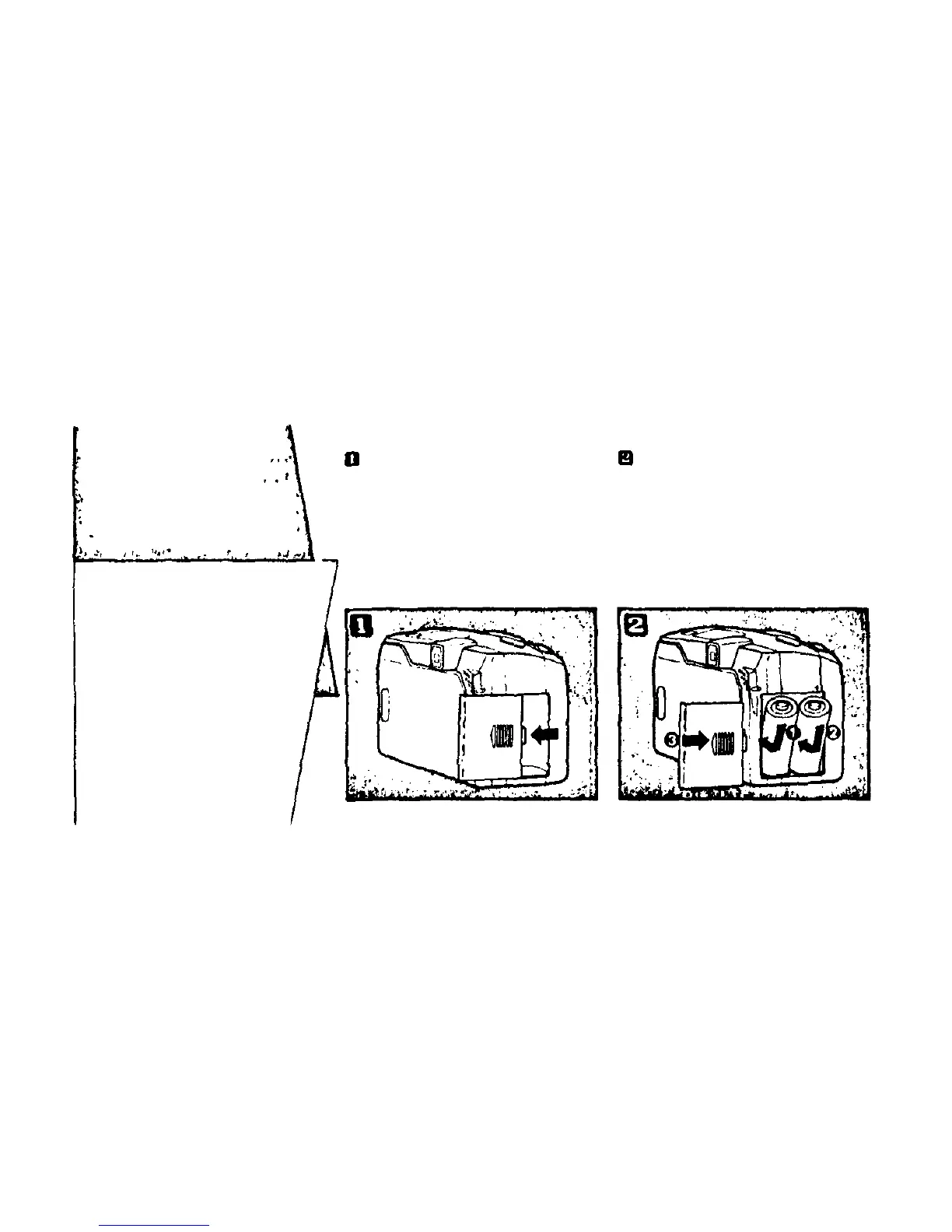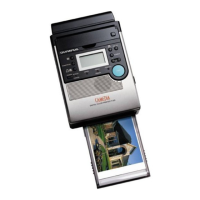Remove the battery cover on the
side of the grip.
Insert the batteries in the correct
directions and replace the cover.
Preparations
before taking
pictures
Loading the batteries
Be sure to the correct
batteries, and do not mix
new and old batteries at the
same time.
Remove the batteries and
keep them in a safe place if
you are not likely to use the
camera for long time.
Two 3V lithium batteries
(DL123A/CR123A)
2