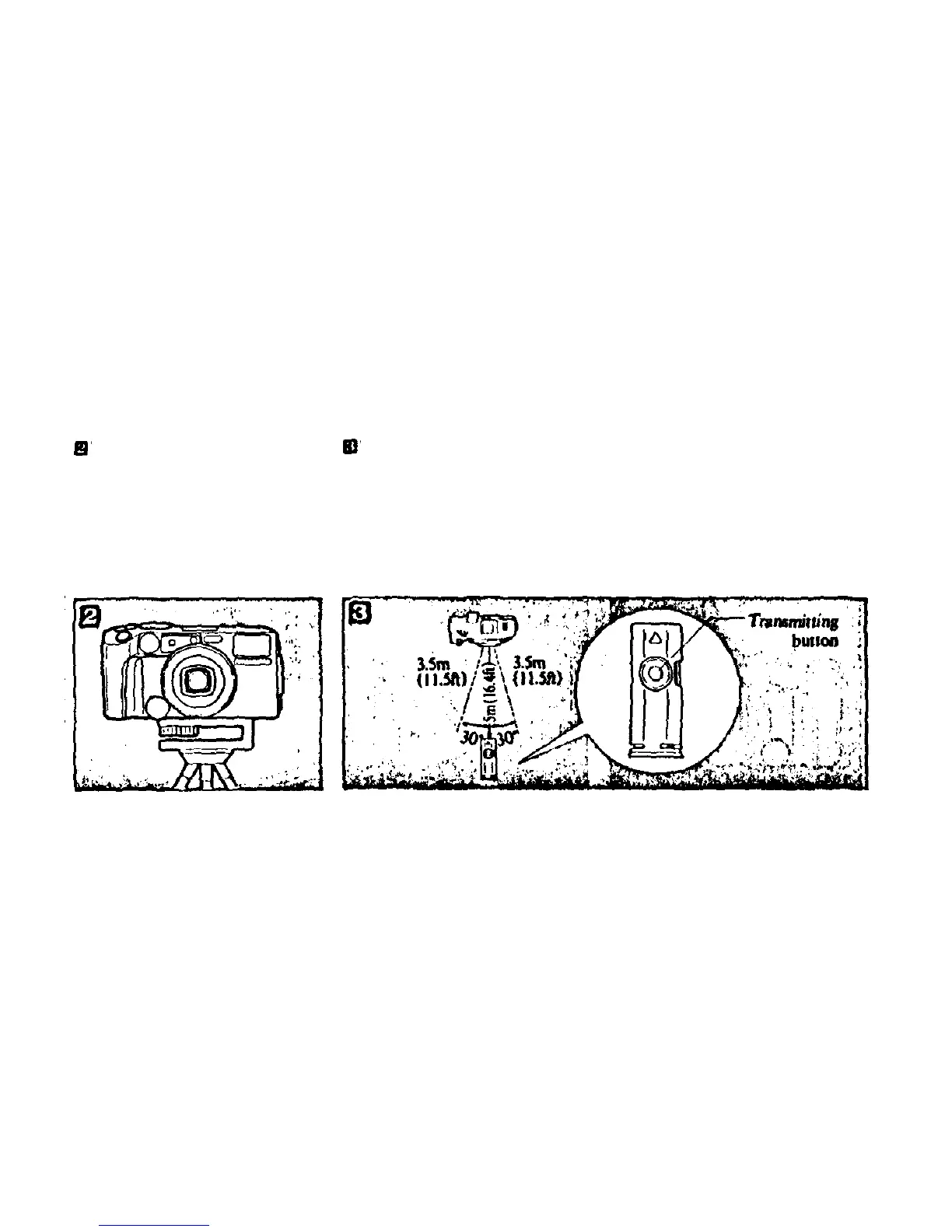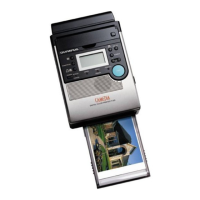The camera should be set firmly,
on tripod, for example.
While looking through the view-
finder, aim the camera at the subject
you want to shoot.
With the remote control device in
your hand stand where the picture is
to be taken, and press the transmitt-
ing button on the device.
• This remote control device is
usable up to approx. 5m (16.4 ft)
directly in front of the camera, and
up to 3.5m (11.5 ft in a diagonal
direction within 30° to the right or
left. If you are not within the above
range, use the self-timer instead.
34