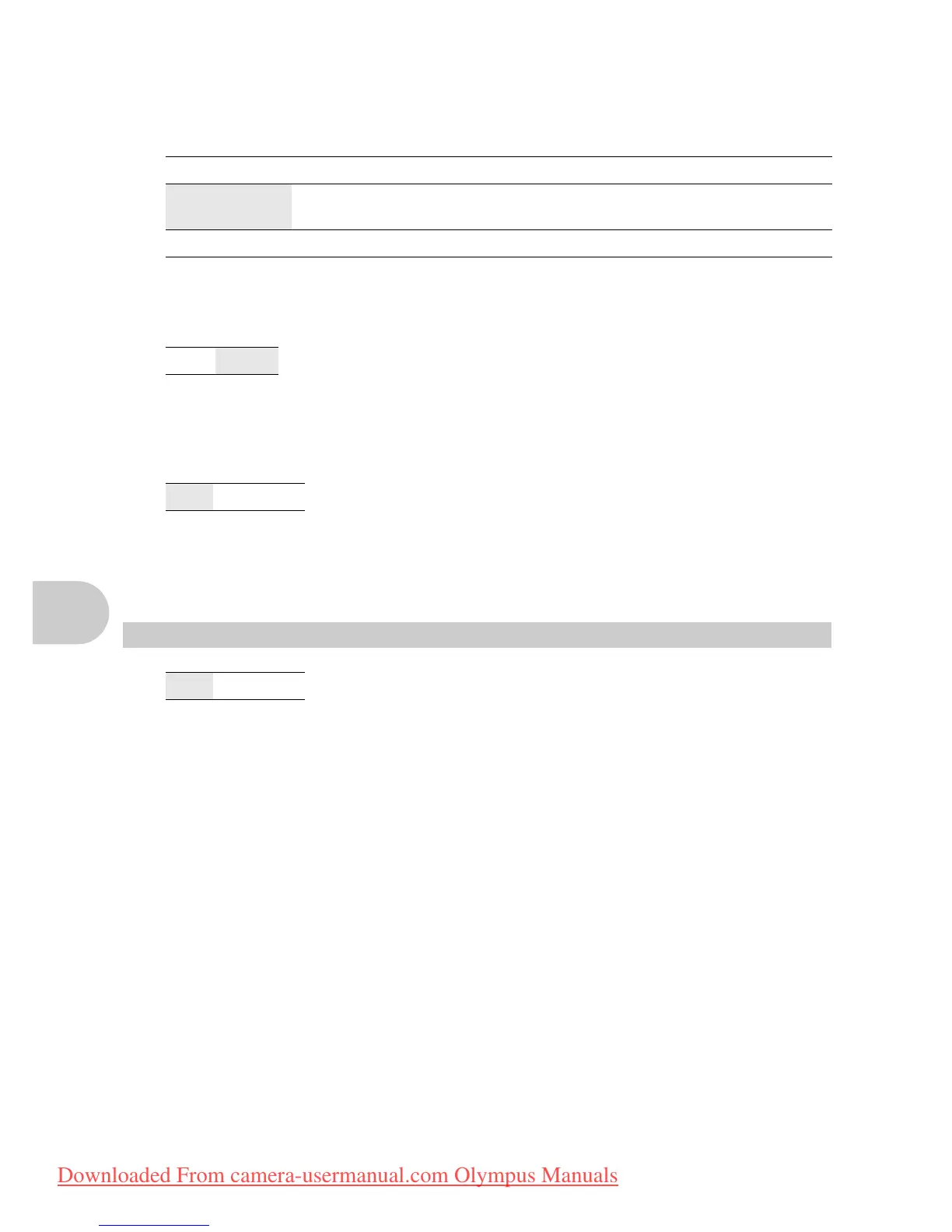Menu operations
24
EN
• Press to exit.
• Panorama shooting is possible for up to 10 pictures. The warning mark (g) is displayed after 10 pictures
have been taken.
• There may be cases in which the camera cannot detect a face even if [FACE DETECT] is selected.
When [ON] (sound is recorded) is selected, the optical zoom cannot be used during movie recording. Only the
digital zoom can be used.
Recording movies with digital image stabilization.
• When set to [ON], images will appear slightly magnified.
• Images may not be correctable if the camera is severely shaken or the subject's motion is excessive.
• Select [OFF] when recording movie with the camera physically stabilized. If not, the movie you are capturing
may shake along with the subject.
This function allows you to mute operational sounds during shooting and playback (e.g. warning beeps,
shutter sounds, etc…).
AF MODE ......................................................................................... Changing the focusing area
FACE DETECT The camera searches for a face within the frame and focuses on it.
iESP The camera determines which subject within the screen to focus on. Even
when the subject is not in the center of the screen, focusing is possible.
SPOT Focus selection is based on the subject within the AF target mark.
R (movies) ................................................................. Recording movies with or without sound
DIS MOVIE MODE.................................. Shooting in digital image stabilization movie mode
SILENT MODE Muting operational sounds
OFF/ ON
OFF /ON
5
OFF /ON
d4362_63_e_0000_7.book Page 24 Tuesday, November 13, 2007 8:43 PM
Downloaded From camera-usermanual.com Olympus Manuals
