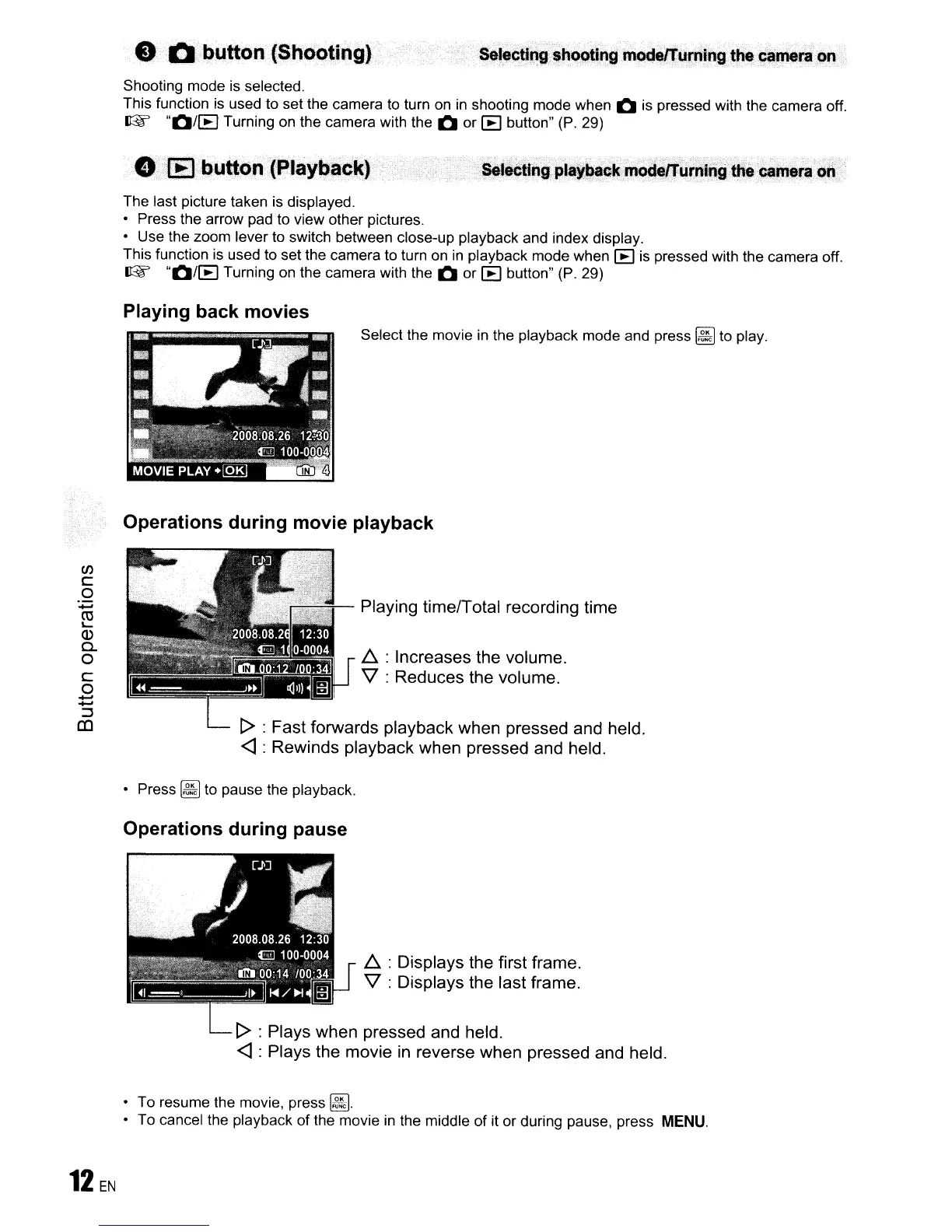•
0'
button,(Shooting)~
Shooting mode is selected.
This function
is
used to set the camera to turn
on
in
shooting mode when Q is pressed with the camera off.
I@"
"Q/~
Turning on the camera with the Q or
~
button"
(P.
29)
",
."fEl
butto,n
"(Playback)
The last picture taken is displayed.
• Press the arrow pad to view other pictures.
• Use the zoom lever to switch between close-up playback and index display.
This function is used to set the camera to turn
on
in
playback mode when
~
is pressed with the camera off.
I@"
"Q/~
Turning
on
the camera with the Q or
~
button"
(P.
29)
Playing back movies
Select the movie in the playback mode and press
~
to play.
Cf)
C
o
:;:;
co
L-
a.>
Cl.
o
C
o
.....
.....
::J
(l)
Operations during movie playback
Playing time/Total recording time
~
: Increases the volume.
"\!
: Reduces the volume.
[> : Fast forwards playback when pressed and held.
<J
:Rewinds playback when pressed and held.
• Press
~
to pause the playback.
Operations during pause
~
: Displays the first frame.
"\!
: Displays the last frame.
[> : Plays when pressed and held.
<J
:Plays the movie
in
reverse when pressed and held.
• To resume the movie, press
~.
• To cancel the playback of the movie
in
the middle of it or during pause, press MENU.