Do you have a question about the Olympus C-8080 and is the answer not in the manual?
Essential safety guidelines for preventing damage from water, shock, and improper lens operation.
Step-by-step instructions for managing the camera's lithium-ion battery and charging unit.
Procedures for inserting, removing, and managing Compact Flash memory cards in the camera.
Instructions on turning the camera on, using the control dial for settings, and zooming.
Guide to using the camera's flash and the process for capturing images.
Explanation of automatic and manual shooting modes (P, A, S, M) and scene modes.
Techniques for manual exposure settings, checking exposure differential, and using AE Lock.
Instructions for utilizing auto-focus, full-time auto-focus, and manual focus operations.
Procedures for preserving camera settings and navigating/erasing captured pictures.
Guide to adjusting ISO sensitivity, focus modes, and other camera performance settings.
Overview of menu tabs (CAMERA, PICTURE, CARD, SETUP) for customizing camera functions.
Instructions for setting white balance and transferring images to a computer via USB.
| Sensor Type | CCD |
|---|---|
| Effective Pixels | 8.0 megapixels |
| Image Resolution | 3264 x 2448 |
| Digital Zoom | 3.6x |
| Shutter Speed | 15 - 1/4000 sec |
| ISO Sensitivity | 50, 100, 200, 400 |
| Lens | 5x optical zoom, 7.1-35.6mm (equivalent to 28-140mm in 35mm format) |
| Aperture Range | f/2.4 - f/8.0 |
| LCD Screen | 1.8" TFT LCD |
| Viewfinder | Electronic viewfinder |
| Storage Media | CompactFlash (Type I/II) |





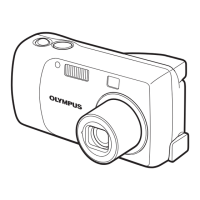






