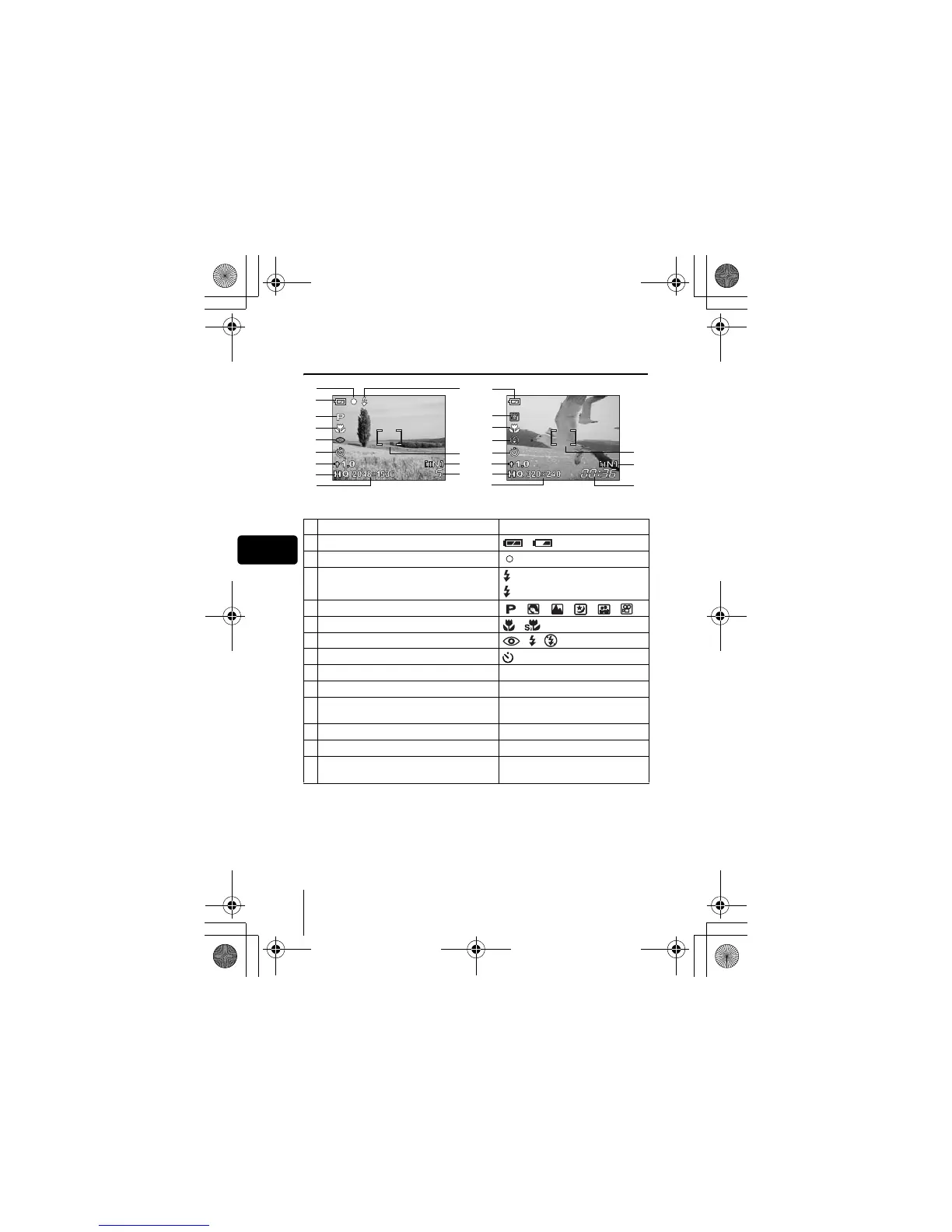6 En
En
J MONITOR INDICATIONS
Shooting mode
* The [IN] indicator is displayed when you are storing pictures in the
camera’s internal memory. The [xD] indicator is displayed when the card is
inserted.
Items Indications
1 Battery check ,
2 Green lamp
3 Flash standby
Camera movement warning/ Flash charge
(Lit)
(Blinks)
4 Shooting mode , , , , ,
5 Macro mode ,
6 Flash mode , ,
7Self-timer
8 Exposure compensation -2.0 – +2.0
9 Record mode SHQ, HQ, SQ1, SQ2
10 Resolution 2048×1536, 1600×1200, 640×480,
etc.
11 AF target mark [ ]
12 Current memory * [IN], [xD]
13 Number of storable still pictures
Remaining recording time
5
00:36
2
1
12
5
11
12
11
13
5
7
9
1
Still picture Movie
4
3
4
6
10
9
8
6
8
13
10
7
x450_Basic.book 6 ページ 2004年8月2日 月曜日 午前9時36分
