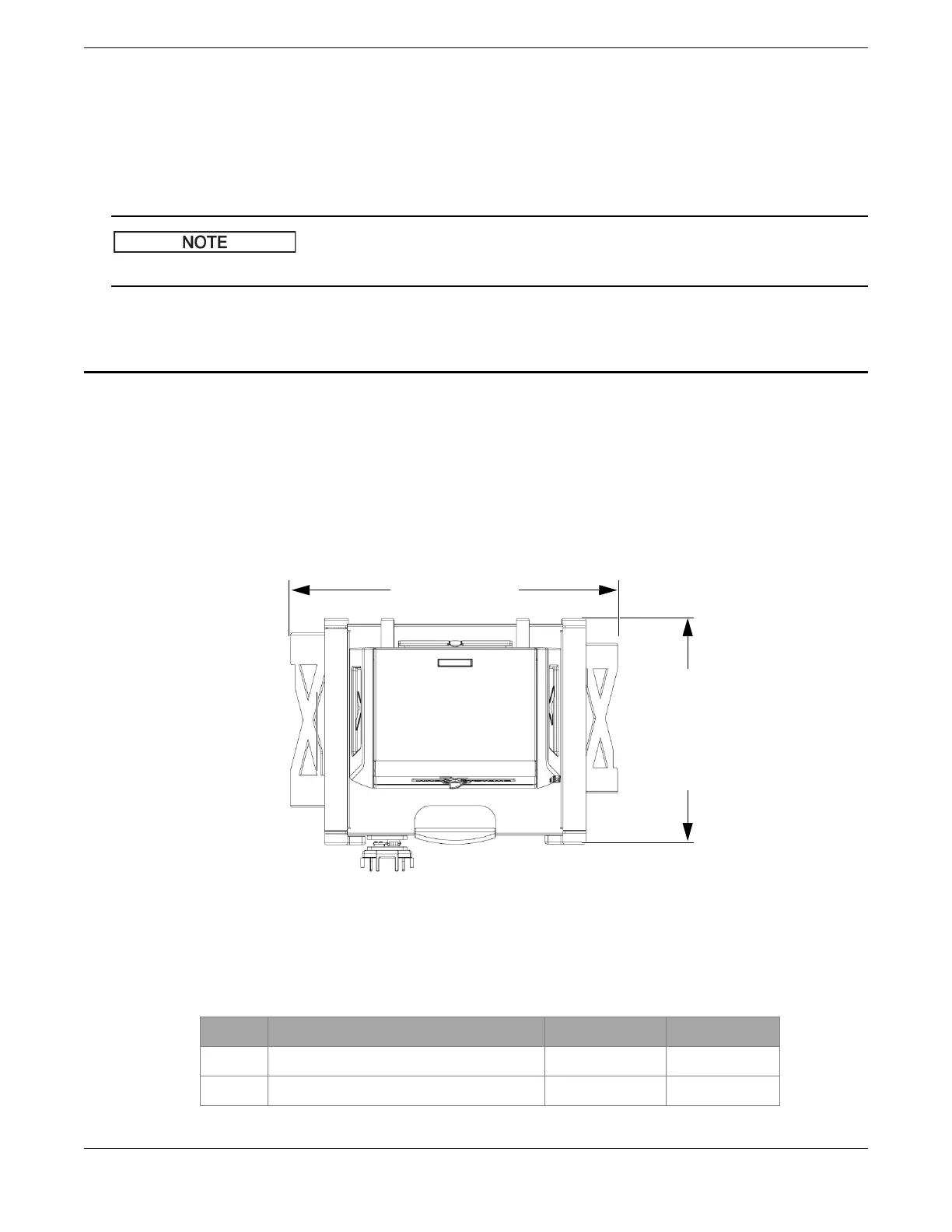103158-01EN [U8998465], Rev. A, April 2012
Physical Planning 5
To shut down the analyzer in case of an emergency
Raise the lid (recommended method).
OR
Press the Stop Test button on the user interface.
OR
Unplug the probe adaptor cable from the test stand’s 15-pin D-Subminiature connector (see section 1.1 on page 2).
Opening the lid will not compromise the integrity of the test data.
3. Physical Planning
3.1 Workstation Footprint
The DELTA Portable Workstation weighs 8.9 kg (19.6 lb) with the probe adaptor, analyzer, and battery included.
To make a minimum footprint for the test stand, add at least 5.1 cm (2 in.) to the actual 52.1 cm (20.5 in.) width and 37.5 cm
(14.75 in.) depth. Plan for a 70 cm (27.5 in.) height when the lid is fully open (see Figure 3-1 on page 5). You should be able
to comfortably access the analyzer’s lid latch and test chamber.
Figure 3-1 Test stand: Top view (looking straight down)
3.2 Test Chamber Dimensions
Component key cm in.
1 Width (side wall to side wall) 24.8 9.75
2 Depth (front to back) 15.6 6.125
37.5 cm (14.75 in.)
52.2 cm (20.5 in.)
