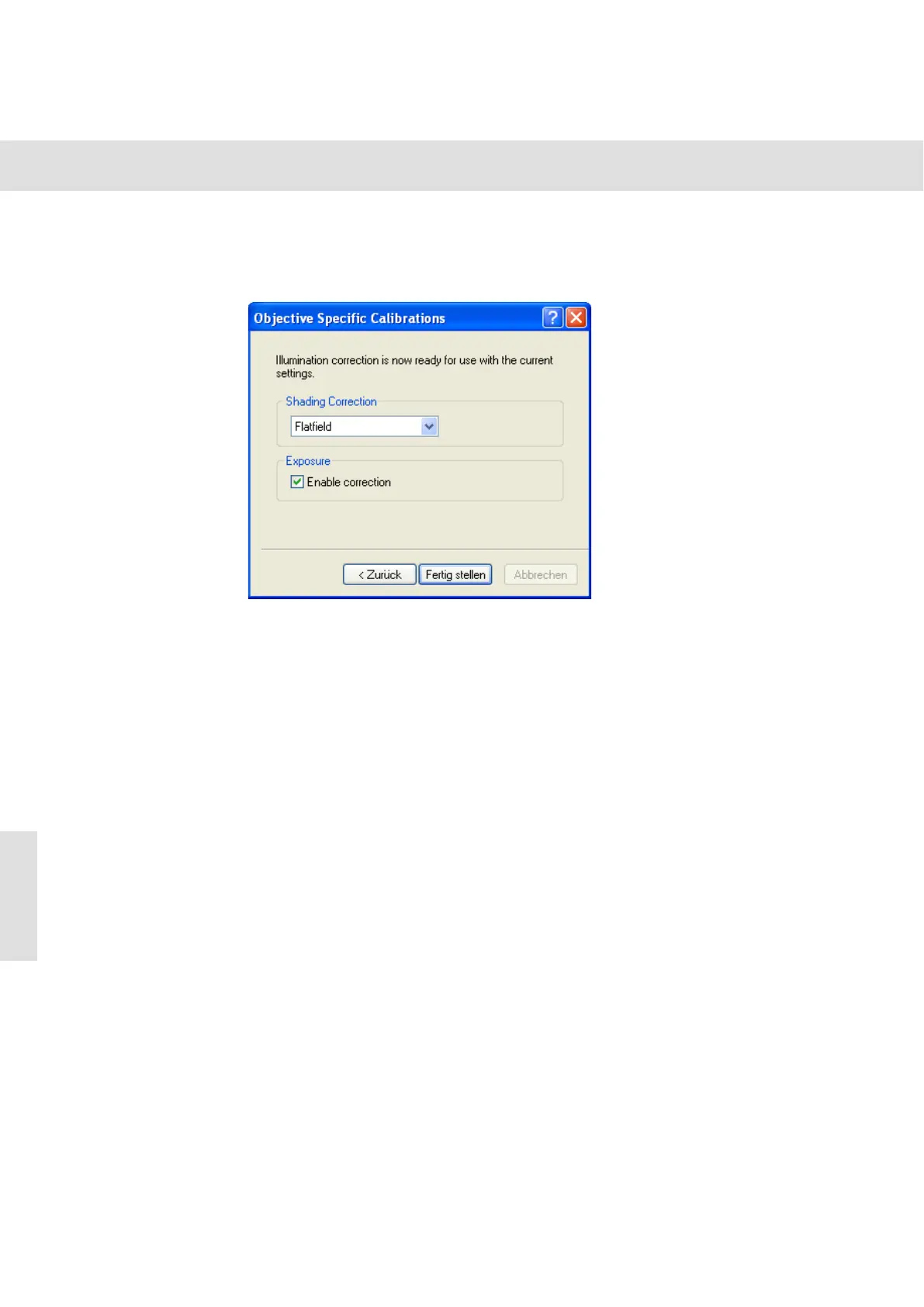Camera settings
25
6) Click the Next button and acquire the correction images for the currently
selected objective.
" This process will be repeated until flatfield correction images have been ac-
quired for all of the objectives that were selected in step 3.
7) Select the Enable correction check box, to activate the shading correction.
8) Click the Finish button to finalize the calibration and return to the Camera Set-
tings > Adjustment dialog box.