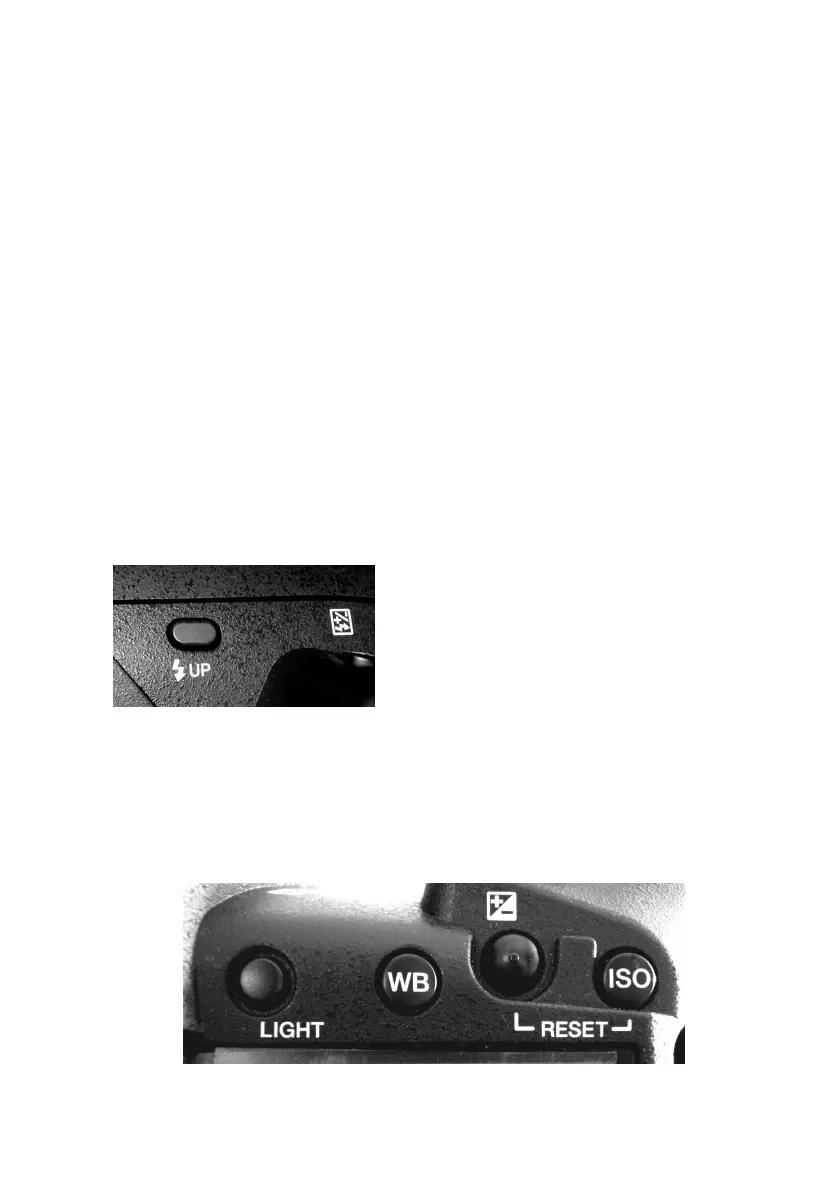16
“left” most function of the two) and the front input wheel is
further to the right of the rear wheel thus operating the function
marked on the right of the button. You can, however, change
which input wheel changes the left or right function using the
custom setting menu if you wish to do so.
The rearmost two buttons have a marking to their left called BKT
and a line joining them. This indicates that you need to press
both buttons down at the same time to activate the
Auto
Exposure Bracketing
feature of the camera. Depress both buttons
and turn an input dial to select from the available choices.
Finally, the COPY marking next to the light meter symbol
indicates that, when both an xD and CF/Microdrive card are in
the camera, pressing the button will permit you to copy all, or
selected images from one card to the other. (UMPg92)
At the front left of the viewfinder
housing is a uniquely shaped button
that raises the built-in flash unit
when required. It is marked with the
flash “lightning” symbol and the
word UP.
To the right of the viewfinder housing and running along the
front edge of the LCD display are four uniquely shaped or profiled
buttons. Each button has a single function according to its
marking.
