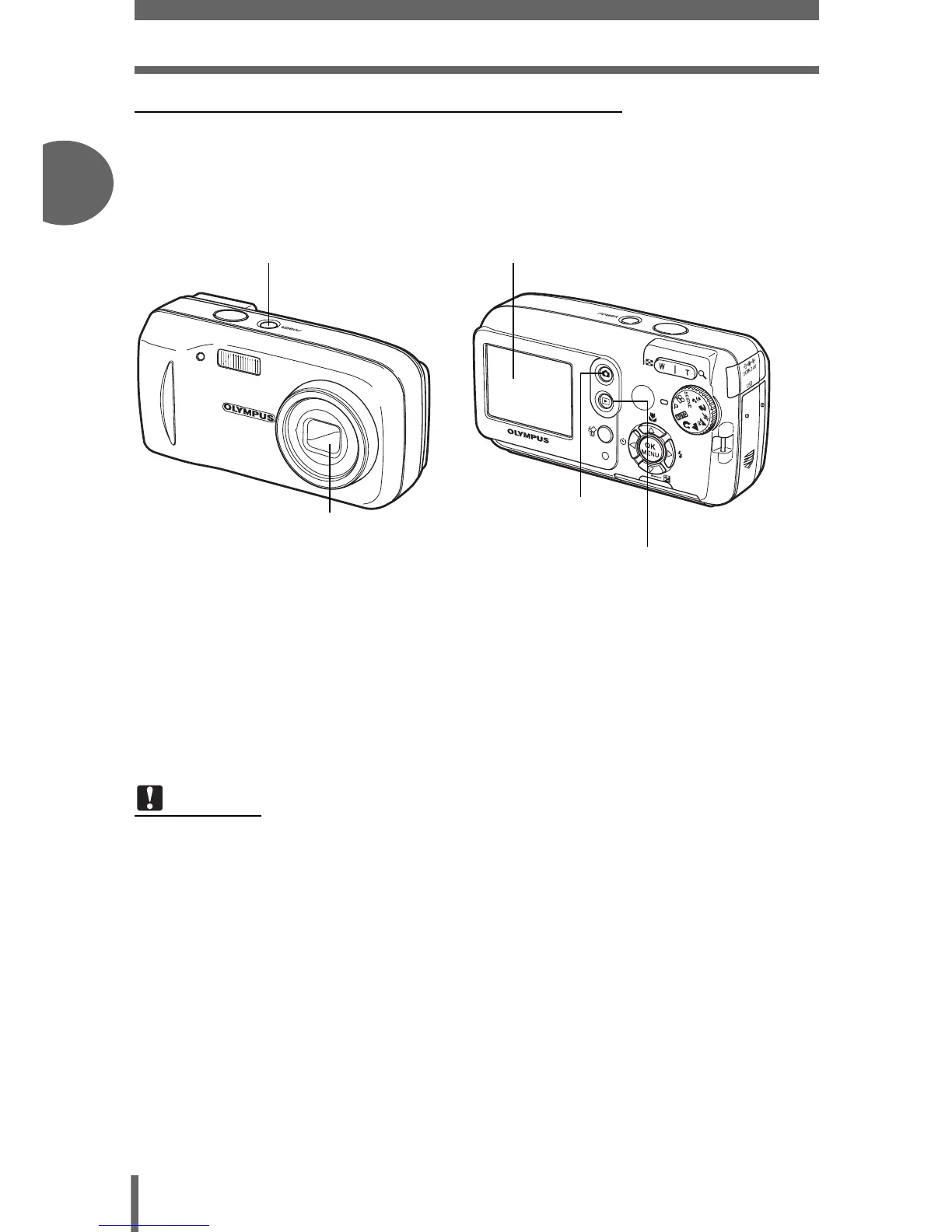How to use the shooting button and playback button
10
1
Basic operation
(Turning the camera on in playback mode
With the camera off, press $.
• The camera turns on in playback mode. The last picture taken is displayed on the
monitor.
To turn the camera off
→ Press the POWER switch. Or else, press $. The monitor turns off.
To enable shooting mode
→ Press #. The lens extends, and shooting mode is enabled. Press $ to return to
playback mode. The lens remains extended.
Note
• When the power is turned on, sometimes the monitor flashes before displaying
the picture. This is not a malfunction.
POWER switch
(The lens is retracted.
(The monitor turns on.
Shooting button (#)
Playback button (
$)