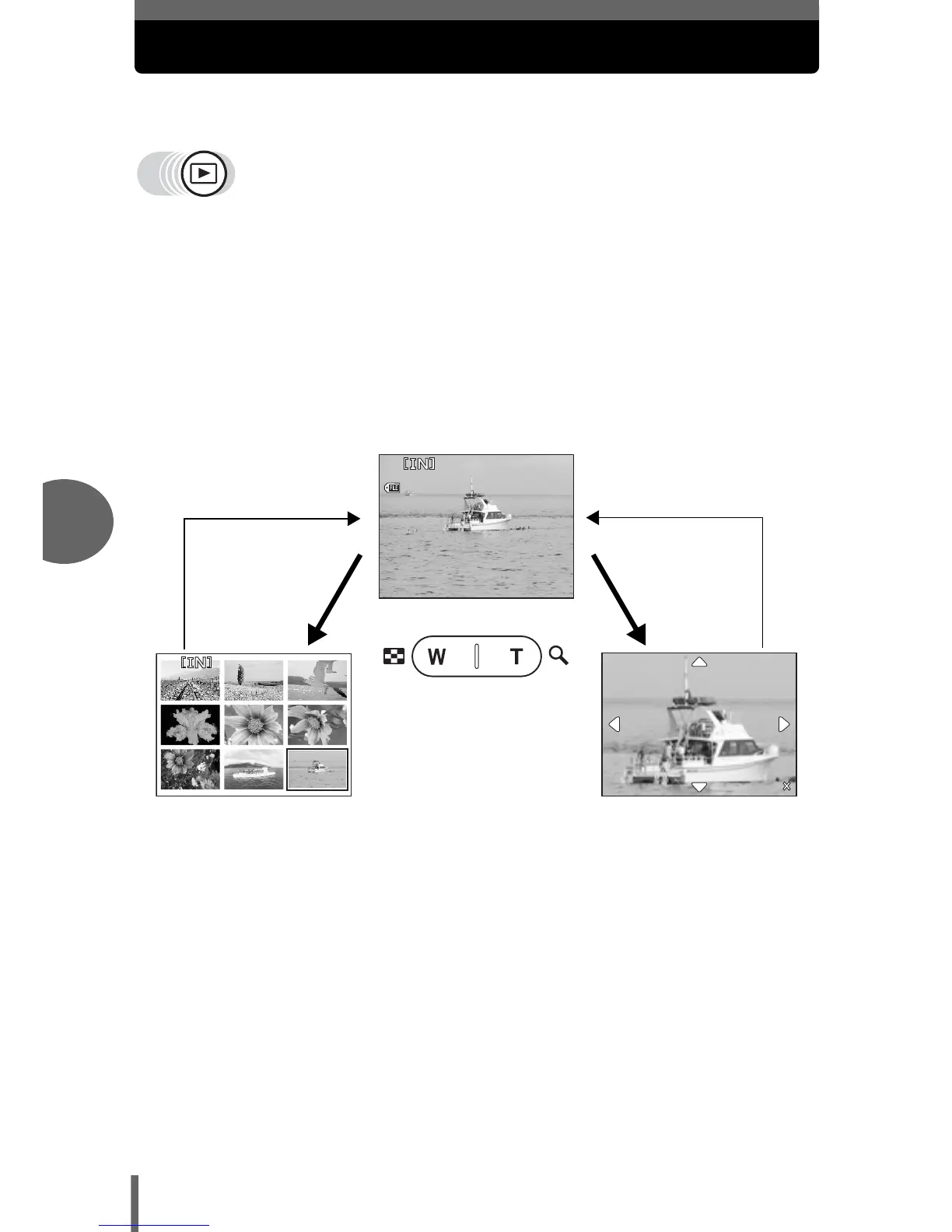54
5
Playback
Playing back still pictures
When a card is in the camera, a picture from the card is displayed. To play
back pictures from the internal memory, remove the card.
1 Press $.
• The last picture taken is displayed on the monitor (single-frame playback).
• Use the arrow pad to navigate between pictures.
2 Press T or W on the zoom button.
• This allows you to enlarge the picture (close-up playback) or display an
index of pictures (index display).
4.0
Close-up playback
• Press T to enlarge the
picture up to a maximum
of 5×.
• By using the arrow pad
during close-up playback,
you can scroll to different
portions of the picture.
• Pictures cannot be stored
in an enlarged state.
• Close-up playback is not
available for movies.
Index display
• During index display, use the
arrow pad to select the desired
picture.
• You can select the number of
pictures to be displayed.
g“Selecting the number of
pictures” (P. 55)
Press T to return to
single-frame display
Press W to return to
single-frame display
WTTW