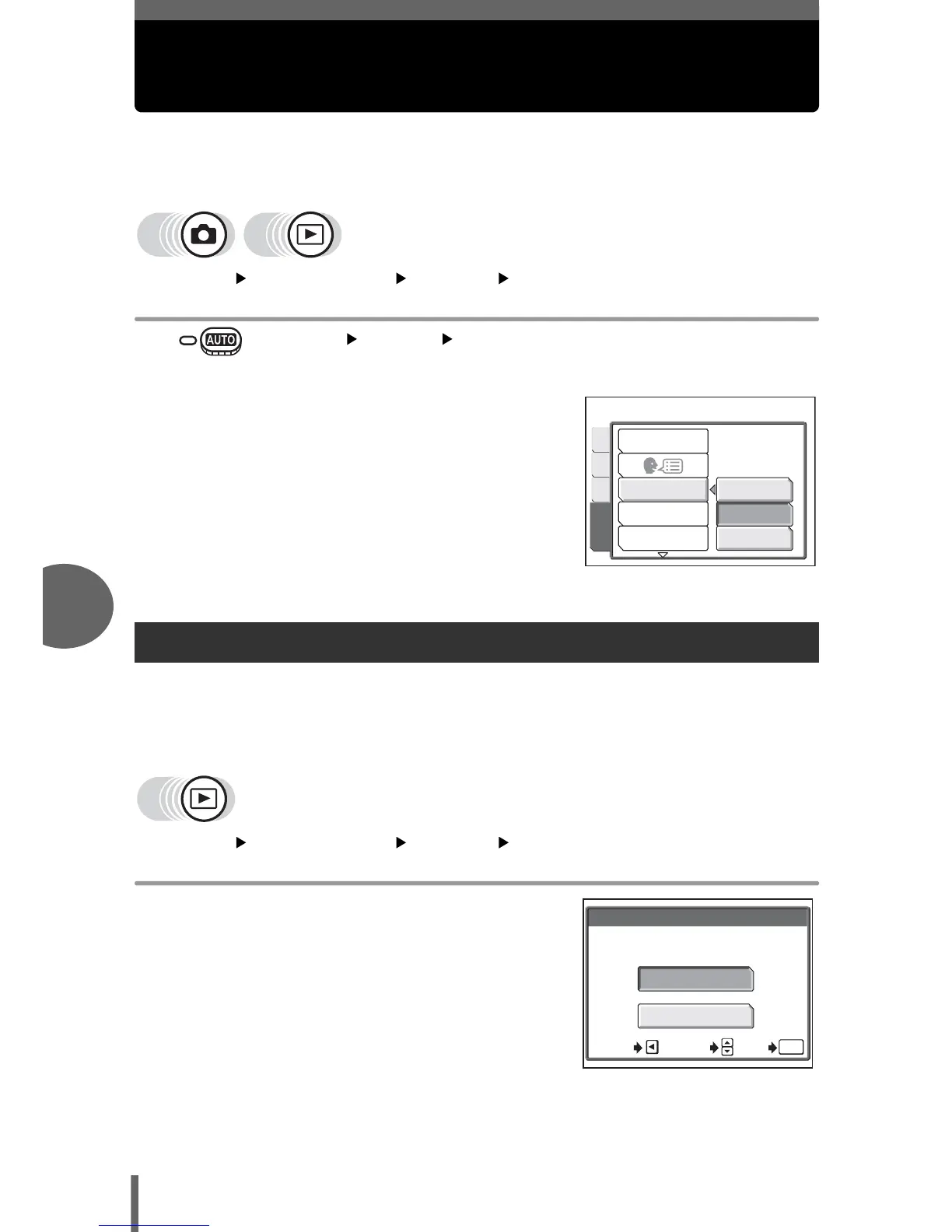72
6
Settings
Selecting a power on screen (PW ON
SETUP)
You can set a screen that is displayed when the camera is turned on. You
can also register your favorite picture and display it on the screen.
g“Registering a power on screen (SCREEN SETUP)” (P. 72)
Top menu [MODE MENU] [SETUP] [PW ON SETUP]
g“How to use the menus” (P. 16)
• In : Top menu [SETUP] [PW ON SETUP]
1 Select [OFF], [1], or [2], and press
Z.
OFF No picture is displayed.
1 A picture is displayed.
2 The registered picture is displayed.
If there is no registered picture,
nothing is displayed.
You can register your favorite picture for display when the power is turned on.
Register a picture saved in the internal memory or card. To display the registered
picture, make the settings in [PW ON SETUP]. g“Selecting a power on screen
(PW ON SETUP)” (P. 72)
Top menu [MODE MENU] [SETUP] [SCREEN SETUP]
g“How to use the menus” (P. 16)
• If a picture is already registered, the [IMAGE
EXISTING] screen is displayed asking if you
want to cancel the currently registered picture
and register a new one. To register a new
picture, select [RESET], and press Z. If you
select [KEEP], the screen returns to the menu.
Registering a power on screen (SCREEN SETUP)
PIC
CAMMEM
SETUP
1
2
OFF
ALL RESET
PW ON SETUP
REC VIEW
FILE NAME
SCREEN SETUP
RESET
KEEP
IMAGE EXISTING
SELECT
