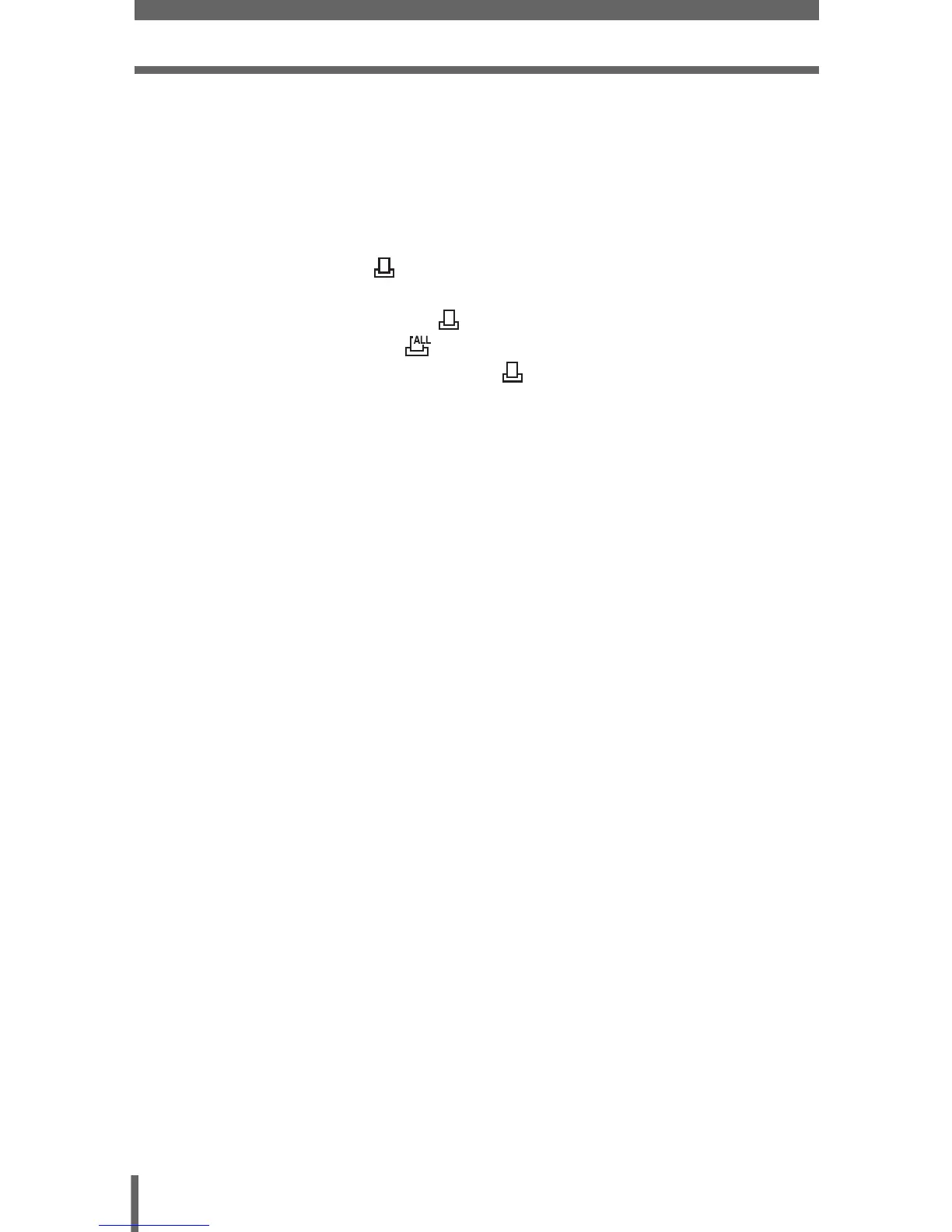Table of Contents
6
7 Printing pictures - - - - - - - - - - - - - - - - - - - - - 77
Direct printing (PictBridge) ................................................................ 78
Using the direct printing function................................................. 78
Printing pictures .......................................................................... 79
Other print modes and print settings........................................... 82
If an error code is displayed........................................................ 84
Print settings (DPOF) .................................................................. 85
How to make print reservations................................................... 85
Single-frame reservation ....................................................... 87
All-frame reservation ............................................................ 88
Resetting print reservation data ............................................ 89
8 Connecting the camera to a computer - - - - -91
Flow................................................................................................... 92
Using OLYMPUS Master .................................................................. 93
What is OLYMPUS Master?........................................................ 93
Installing OLYMPUS Master ....................................................... 94
Connecting the camera to a computer.............................................. 98
Starting up OLYMPUS Master .......................................................... 99
Displaying camera images on a computer ...................................... 101
Downloading and saving images .............................................. 101
Viewing still pictures and movies .................................................... 103
Printing pictures .............................................................................. 104
To download and save images to a computer without using
OLYMPUS Master............................................................... 106
9 Appendix- - - - - - - - - - - - - - - - - - - - - - - - - - 107
Troubleshooting .............................................................................. 108
Error codes................................................................................ 108
Troubleshooting ........................................................................ 110
Camera care ................................................................................... 116
AC adapter (optional) ...................................................................... 117
Safety Precautions .......................................................................... 118
Glossary of terms ............................................................................ 122