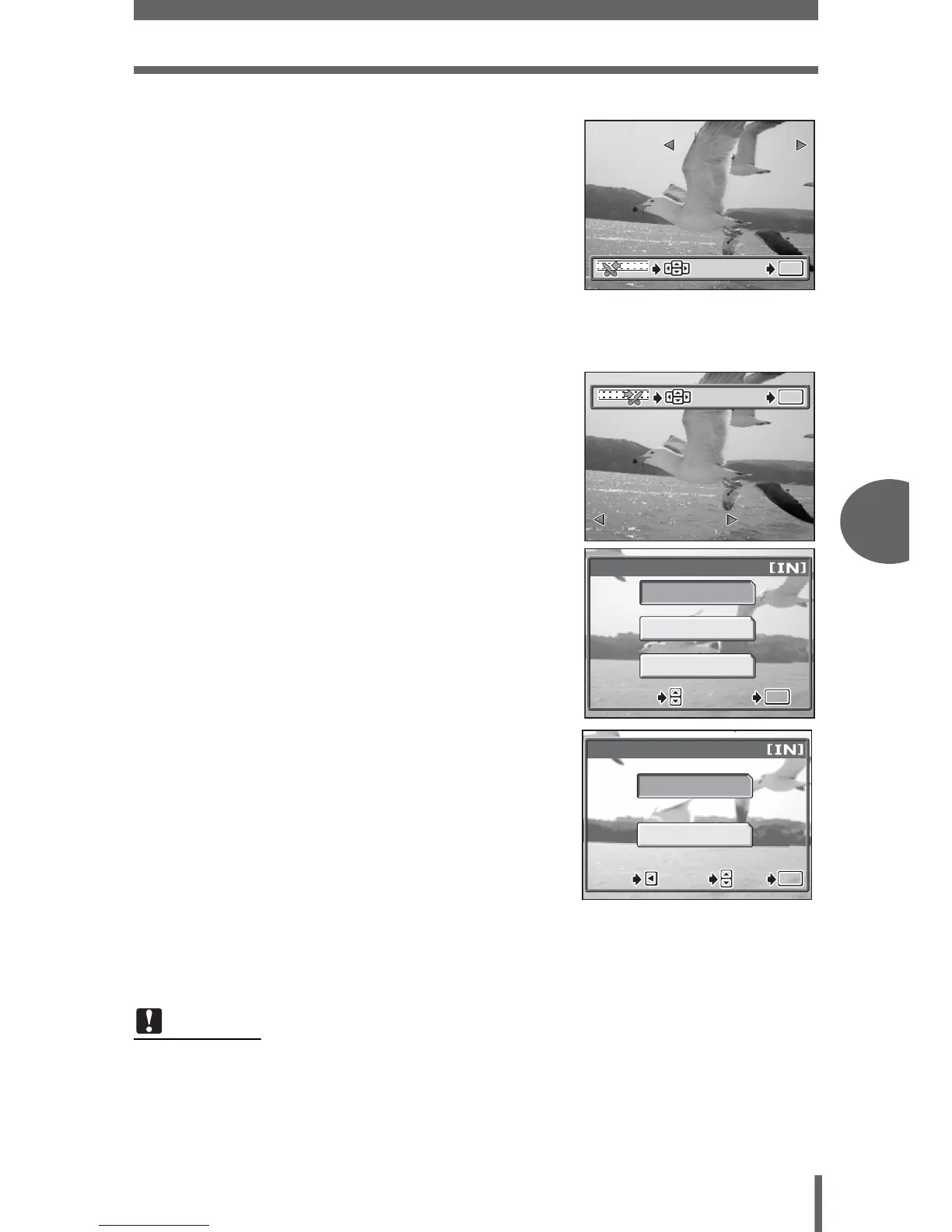Editing movies
63
5
Playback
1 Select the first frame of the part
you want to keep, and press Z.
a :
Jumps to the first frame of the movie.
c :
Jumps to the last frame of the movie.
d : Displays the next frame. The movie
can be played continuously by
holding the button down.
b : Displays the previous frame. The movie can be played continuously in
reverse by holding the button down.
2 As in Step 1, select the last frame
of the part you want to keep, and
press Z.
3 Select [OK], and press Z.
• To select different frames, select
[RESET], and press Z. Repeat the
procedure from Step 1.
• To quit the editing function, select
[CANCEL], and press Z.
4 Select [NEW FILE] or
[OVERWRITE], and press Z.
NEW FILE Stores the edited movie as
a new movie.
OVERWRITE Stores the edited movie with
the same name as the
original. The original movie
is not stored.
• The [BUSY] bar is displayed. After the edited movie is stored as a new
movie or the original movie is overwritten, the camera returns to the
playback mode.
Note
• You cannot select [NEW FILE] if there is insufficient space in the internal
memory or card.
• The editing process of long movies is more time-consuming.
00:00