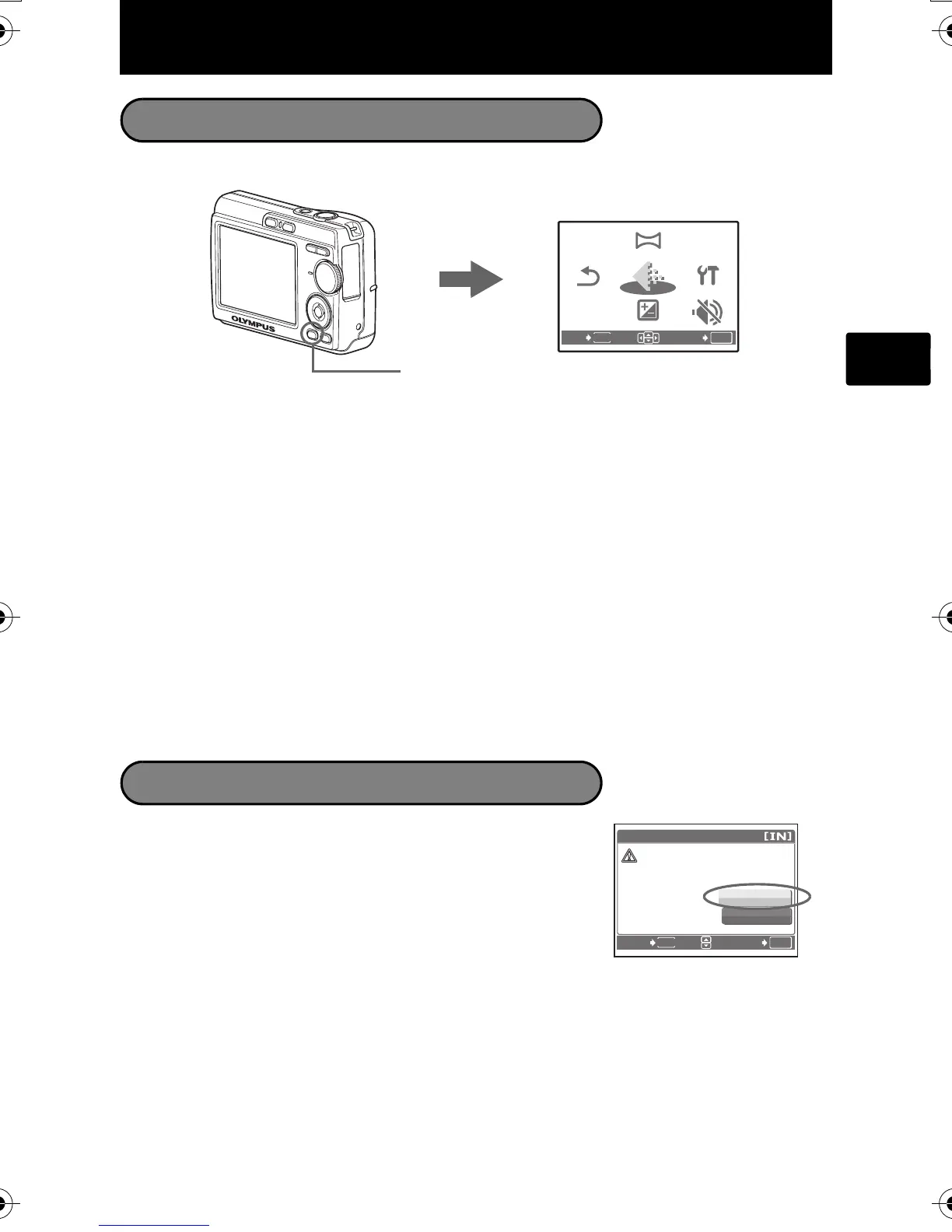15
En
Menus and Settings
Top Menu
1 Press MENU to display the top menu.
2 Use the arrow pad (O/N/X/Y) to select menu items, and press i to set them.
PANORAMA
Panorama shooting lets you create a panoramic picture, using the OLYMPUS Master
software from the provided CD-ROM. An Olympus xD-Picture Card is required for
panorama shooting.
RESET
Return the changed shooting functions back to default settings.
IMAGE QUALITY
Set the image quality of the picture you will shoot according to its intended purpose.
SETUP
Set the date, time, language, and operation sound, etc.
EXPOSURE COMP. (Exposure Compensation)
Use this setting to overexpose (+) or underexpose (-) a picture.
SILENT MODE
Mute operational sounds that occur during shooting and playback.
Erase All Pictures
1 Press MENU in playback mode to display the top
menu and select [ERASE] > [ALL ERASE].
2 Select [YES], and press i.
All the pictures are erased.
OK
MENU
SET
EXIT
PANORAMA
EXPOSURE
COMP.
SILENT
MODE
IMAGE
QUALITY
SETUP
RESET
Top menu in shooting mode
MENU
OK
MENU
BACK
SET
ALL ERASE
YES
NO
CAUTION ERASING ALL
d4324_oai_basic_00_bookfile.book Page 15 Wednesday, July 5, 2006 2:39 PM