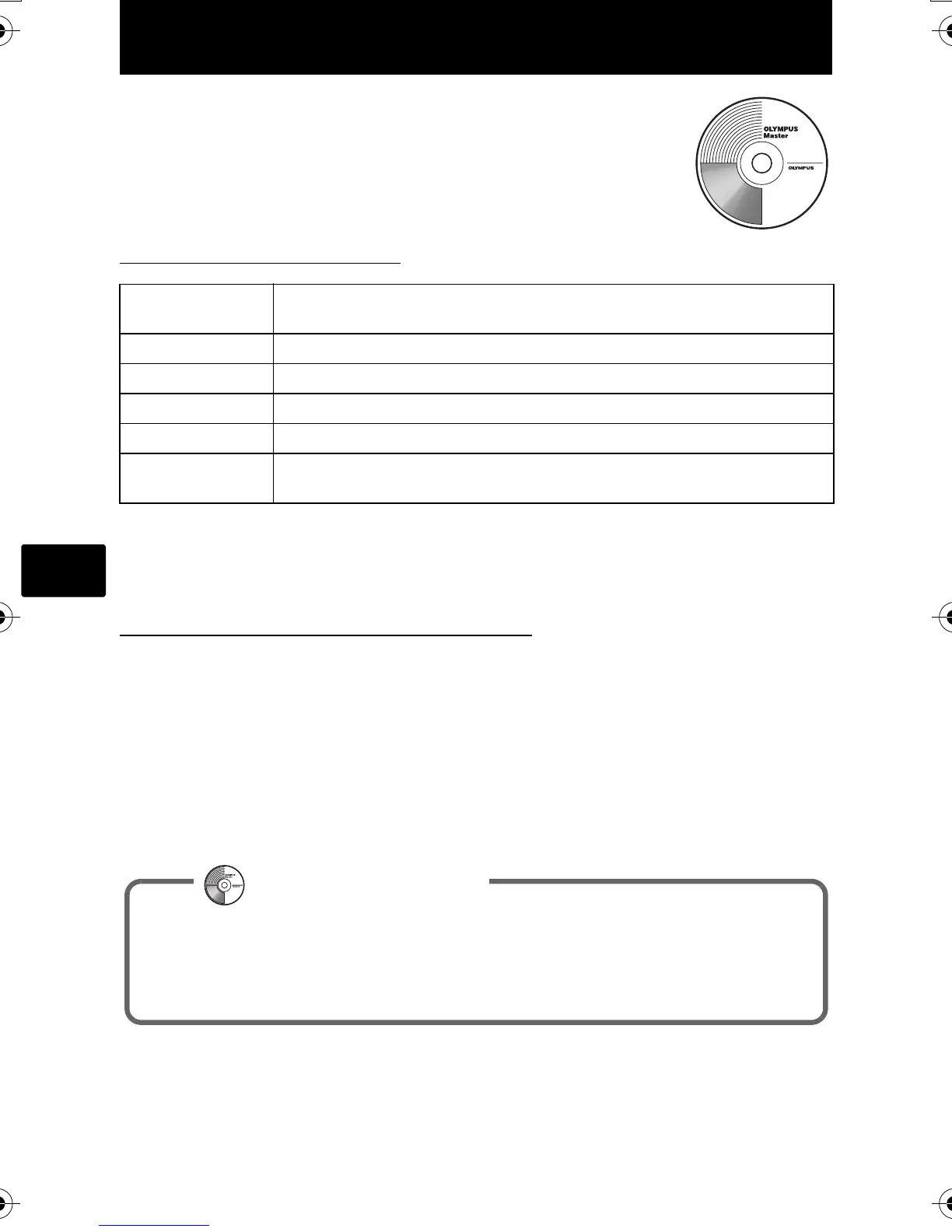98
Po
Software OLYMPUS Master
Software OLYMPUS Master: Utilize este software para
transferir imagens da câmara, ver, organizar, retocar, enviar
por correio electrónico e imprimir as suas imagens digitais,
filmes e mais! Este CD também contém o manual de referência
do software completo em formato Adobe Acrobat (PDF).
(Requisitos do sistema
Para obter as informações mais recentes de suporte técnico, visite o sítio da Web
da Olympus
(http://www.olympus.com/digital)
(Upgrade (OLYMPUS Master Plus)
Além das funções do OLYMPUS Master, o OLYMPUS Master Plus inclui as funções de
edição de vídeo, impressão de álbuns, impressão de folhas de contacto, álbum HTML,
panorama sem colagem, gravação de CD/DVD e muito mais, o que lhe permite
expandir imensamente as suas capacidades em termos de fotografia digital.
É possível adquirir a versão PLUS do software OLYMPYS Master através da Internet.
É necessário ter o OLYMPUS Master instalado num computador com uma ligação à
Internet.
SO
Windows 98SE/Me/2000 Professional/XP ou Mac OS X (10.2 ou
posterior)
CPU Pentium III 500 MHz/Power PC G3, ou superior
RAM 128 MB ou mais (Recomendamos 256 MB ou mais)
Disco rígido 300 MB ou mais de espaço livre
Ligação Porta USB
Ecrã 1024 × Resolução de 768 pixels ou mais com mínimo de 65.536 cores
(Windows), 32.000 cores (Macintosh)
Quando instalar o OLYMPUS Master, registe a sua câmara para activar a
garantia, receber avisos sobre actualizações de software e do firmware da
câmara e muito mais.
Registo do utilizador
d4324_p_basic_00_bookfile.book Page 98 Wednesday, July 5, 2006 3:46 PM