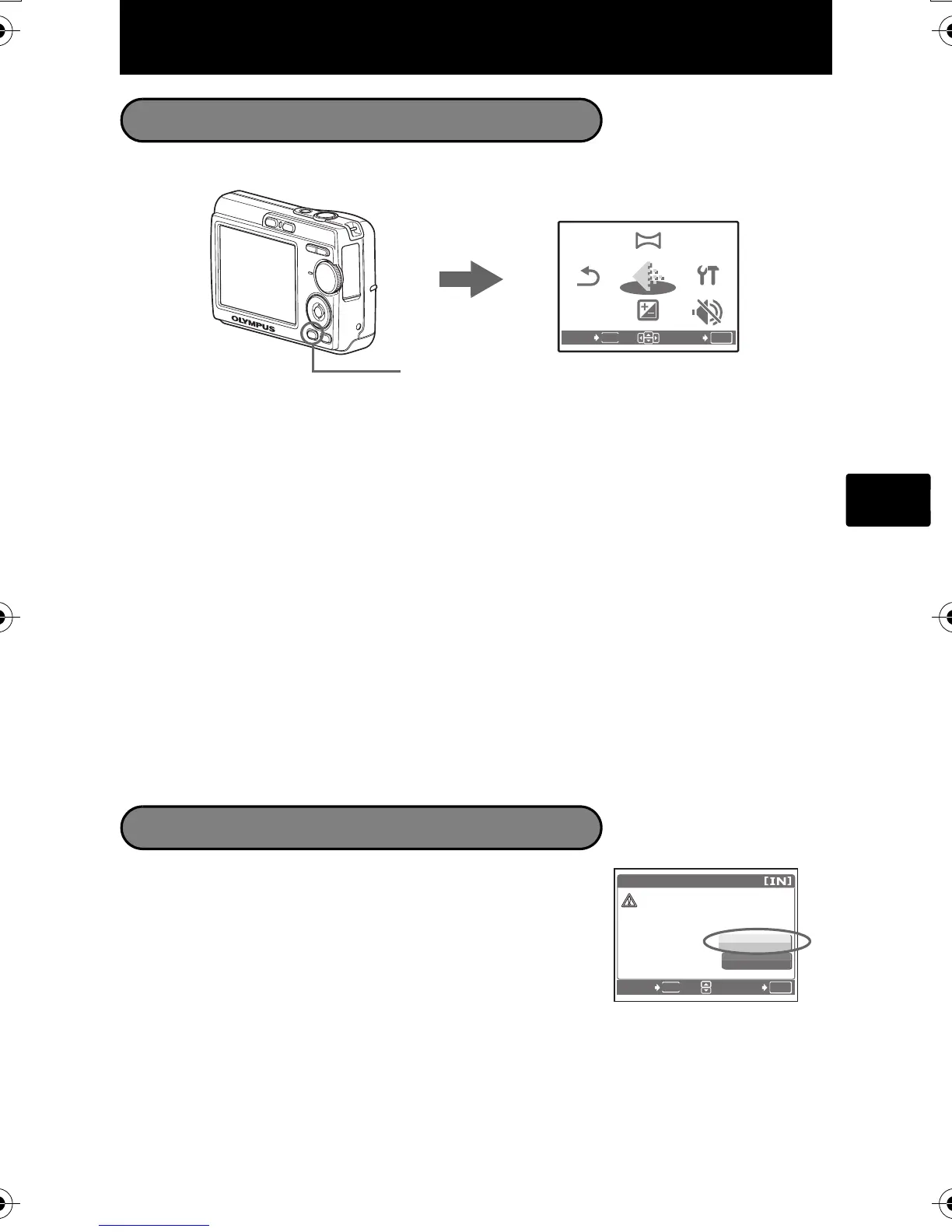67
Es
Menús y ajustes
Menú superior
1 Presione MENU para abrir el menú superior.
2 Utilice las teclas de control (O/N/X/Y) para seleccionar opciones de menú, y
presione i para ajustarlas.
PANORAMA
Le permite crear fotografías panorámicas mediante el software OLYMPUS Master del
CD-ROM suministrado. Para tomar fotografías panorámicas hace falta una tarjeta
Olympus xD-Picture Card.
RESTAURAR
Restaure los valores de los ajustes de fábrica.
CALIDAD IMAGEN
Ajuste la calidad de la imagen que va a capturar según la finalidad de la fotografía.
CONFIGURAC.
Ajuste la fecha y la hora, el idioma, el sonido de funcionamiento, etc.
COMP. EXP. (Compensación de la exposición)
Utilice este ajuste para aumentar (+) o reducir (-) la exposición de una fotografía.
MODO SILENC.
Silencia los sonidos de funcionamiento que se producen durantes las operaciones de
fotografía y reproducción.
Borrar todas las fotografías
1 Presione MENU en modo de reproducción para
ver el menú superior y seleccione [BORRAR] >
[BORRAR TODO].
2 Seleccione [SI] y presione i.
Se borran todas las fotografías.
OK
MENU
ACEPT.
SALIR
PANORAMA
COMP.
EXP.
MODO
SILENC.
CALIDAD
IMAGEN
CONFI-
GURAC.
RE-
STAURAR
Menú superior en modo de fotografía
MENU
NO
OK
MENU
ATRÁS
ACEPT.
SI
PRECAUC. BORR. TODO
BORRAR TODO
d4324_oai_s_basic_00_bookfile.book Page 67 Wednesday, July 5, 2006 3:31 PM
