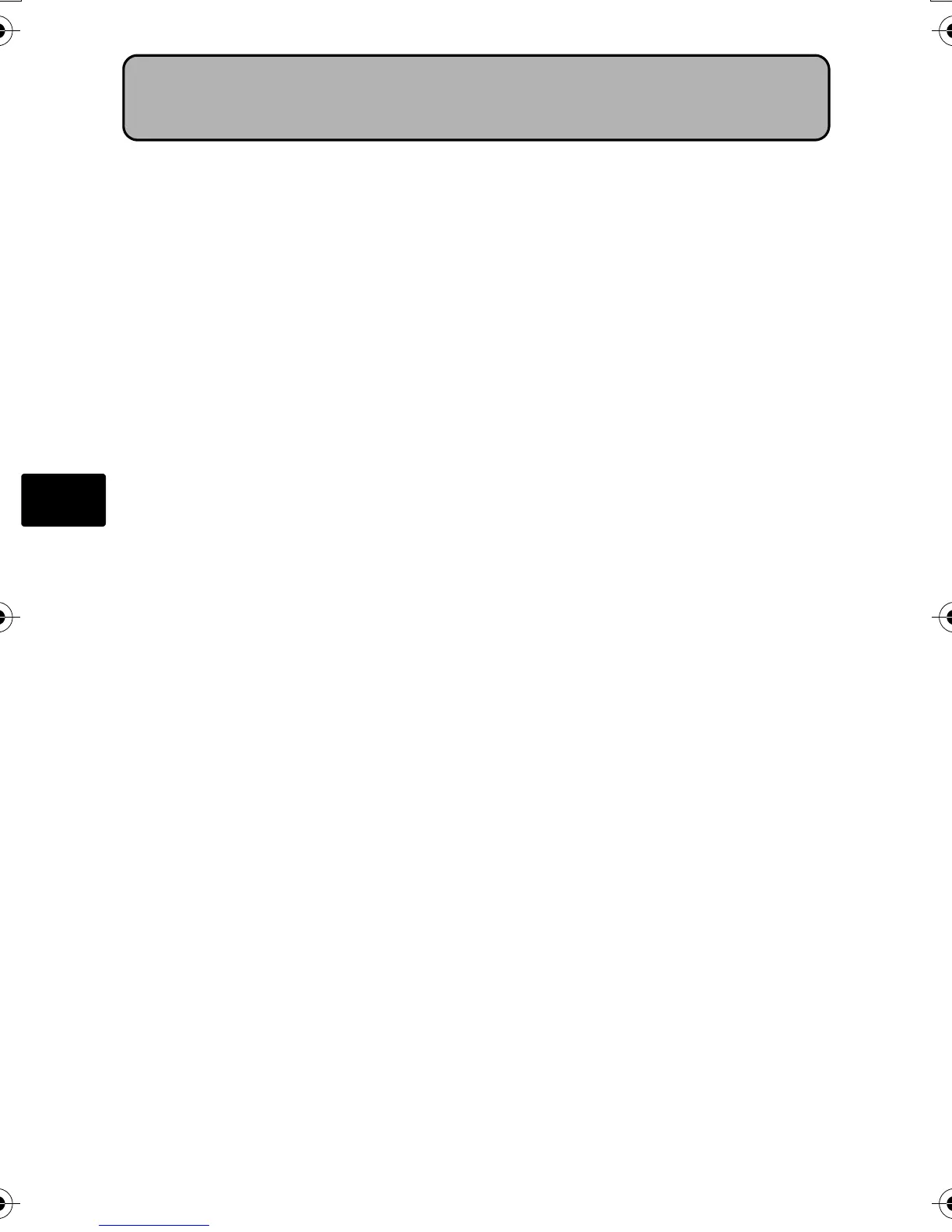54
Es
Reúna estos componentes (contenido de la caja).............................55
Inserte las pilas ....................................................................................56
Encendido ............................................................................................57
Ajuste de la fecha y hora ....................................................................58
Seleccionar un idioma .........................................................................60
Disparar................................................................................................61
Ver las fotografías...............................................................................62
Utilización básica.................................................................................63
Botones del modo de fotografía.............................................................. 63
Disco de modo........................................................................................ 64
Modos de SCENE (Escenas)..................................................................... 64
Modo macro........................................................................................... 65
Modos de flash ....................................................................................... 65
Obturador automático ............................................................................ 66
Función de ahorro de energía.................................................................. 66
Menús y ajustes...................................................................................67
Menú superior ........................................................................................ 67
Borrar todas las fotografías ..................................................................... 67
Conexión de la cámara........................................................................68
Reproducción en un televisor .................................................................. 68
Impresión directa (PictBridge) .................................................................. 69
Transferencia de imágenes.................................................................70
Software OLYMPUS Master................................................................72
Especificaciones ...................................................................................73
Precauciones de seguridad .................................................................74
Antes de utilizar la cámara, lea atentamente este manual para poder utilizarla
correctamente.
Antes de tomar fotografías importantes, le recomendamos que realice varias
tomas de prueba para familiarizarse con el uso de su cámara.
Le rogamos observe todas las precauciones de seguridad que figuran al final de
este manual.
Las imágenes de la pantalla LCD y las ilustraciones de la cámara que se usan en
este manual pueden diferir del producto real.
Tabla de contenidos
d4324_oai_s_basic_00_bookfile.book Page 54 Wednesday, July 5, 2006 3:31 PM