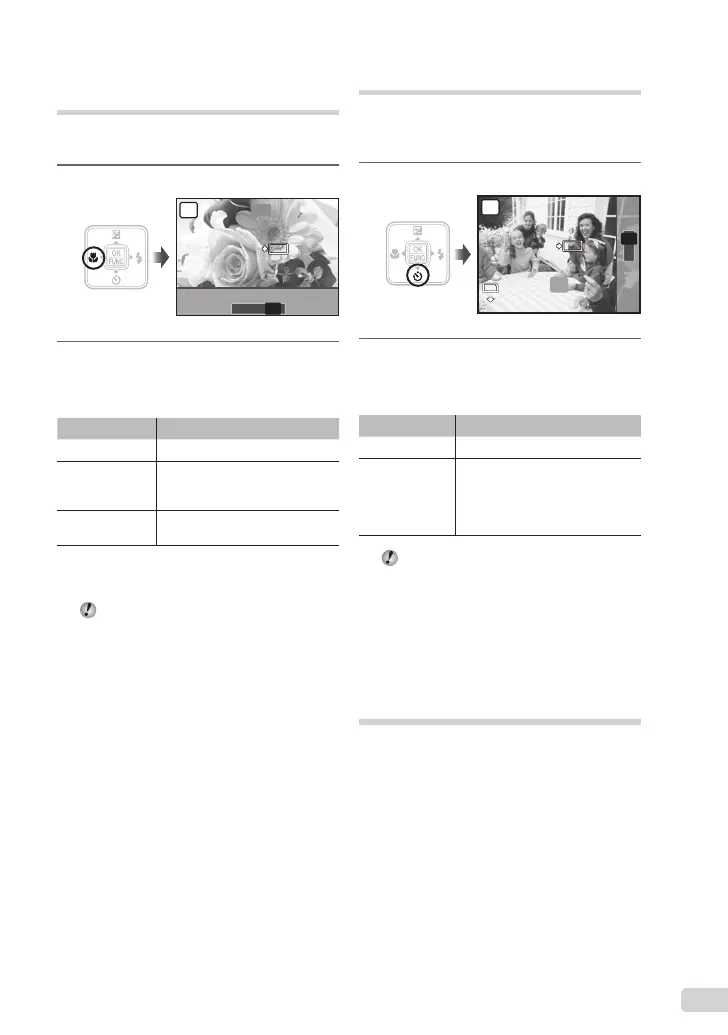61
ES
Toma de primeros planos
( Macrofi lmación)
Esta función permite a la cámara enfocar y
fi lmar objetos a corta distancia.
1
Presione el botón &.
P
OFF
OFF
% &
OK
ACEPT.
OFF
2
Use mn para seleccionar la opción
de ajuste, y presione el botón B
para establecerlo.
Opción Descripción
OFF Desactiva el modo macro.
MACRO
Permite la toma desde una
distancia de hasta 10 cm
*1
(60 cm
*2
) del objeto.
SUPER MACRO
*3
Permite la toma desde una
distancia de 5 cm del objeto.
*1
Cuando el zoom está en la posición más amplia (W).
*2
Cuando el zoom está en la posición de telefoto (T).
*3
El zoom se establece automáticamente.
El fl ash (p. 19) y el zoom (p. 19) no pueden
establecerse durante la toma super macro.
Uso del disparador automático
Después de presionar el botón disparador hasta
abajo del todo, la fotografía se toma al cabo de
una cierta demora.
1
Presione el botón Y.
OFF
P
OK
8
M
N
ORM
ACEPT.
TEMPORIZADOR
OFF
ON
Y
2
Use kl para seleccionar la
opción de ajuste, y presione el
botón B para establecerlo.
Opción Descripción
OFF Cancela el disparador automático.
ON
La luz del disparador automático
se enciende durante unos
10 segundos, luego parpadea
durante unos 2 segundos, y a
continuación se toma la fotografía.
El modo de disparador automático se
cancela de forma automática tras una toma.
Para cancelar el disparador
automático una vez ajustado
Presione de nuevo el botón Y.
Aumento del brillo del monitor
( Refuerzo de la iluminación de
fondo)
Presione en el modo de toma. El monitor
adquiere más brillo. Si no se ejecuta ninguna
operación durante 10 segundos, se restablece el
brillo anterior.
Book_Basic_FE360.indb 61Book_Basic_FE360.indb 61 6/20/2008 9:11:30 PM6/20/2008 9:11:30 PM
