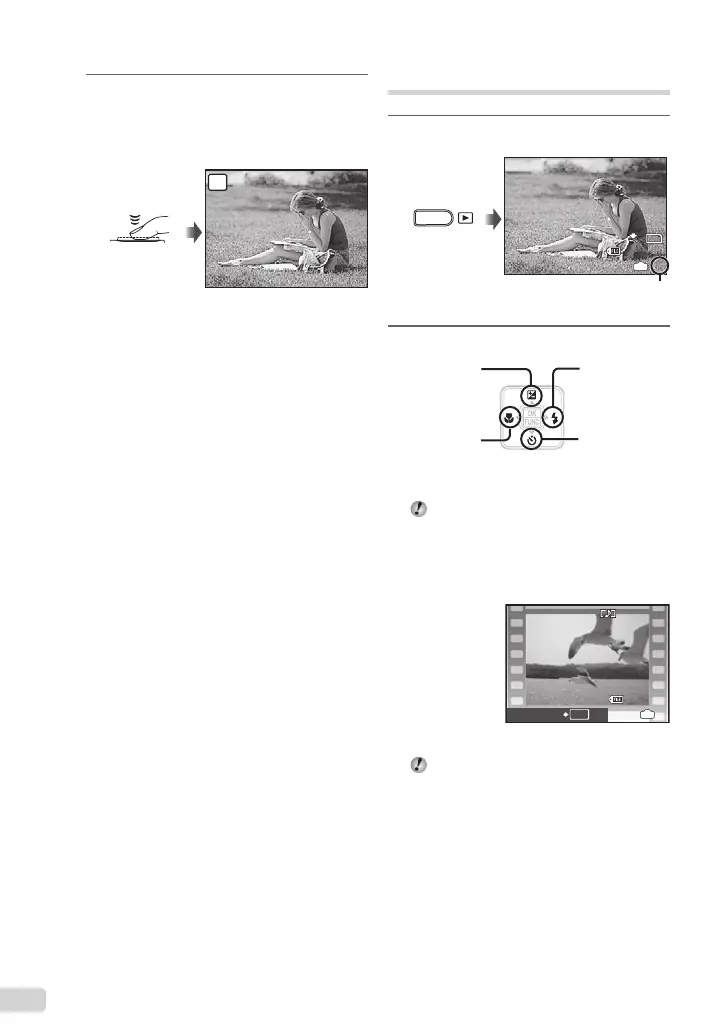8
EN
4
To take the picture, gently press
the shutter button all the way down
while being careful not to shake the
camera.
1/400
F3.1
AUTO
Image review screen
Press fully
To view images during shooting
Pressing the q button enables playback of
images. To return to shooting, either press
the A/K button or press the shutter button
halfway down.
To shoot movies
“Shooting movies (A mode)” (p. 18)
When shooting is fi nished
Press the o button to turn off the
camera.
Viewing images
1
Press the q button.
1
IN
8
M
2008.10.26
12:30
100-0001
N
ORM
Playback image
Number of frames
2
Use klmn to select an image.
Displays
10 frames before
the current image
Displays next
image
Displays previous
image
Displays
10 frames after
the current
image
The display size of the images can be
changed. “Index view and closeup view”
(p. 22)
To play back movies
Select a movie, and press the B button.
2008.10.26
12:30
100-0004
4
IN
MOVIE PLAY
OK
Movie
The sound when recorded in movie can not
be played back with this camera.
To listen to the sound, connect to a TV or
PC.
Book_Basic_FE360.indb 8Book_Basic_FE360.indb 8 6/20/2008 9:09:28 PM6/20/2008 9:09:28 PM