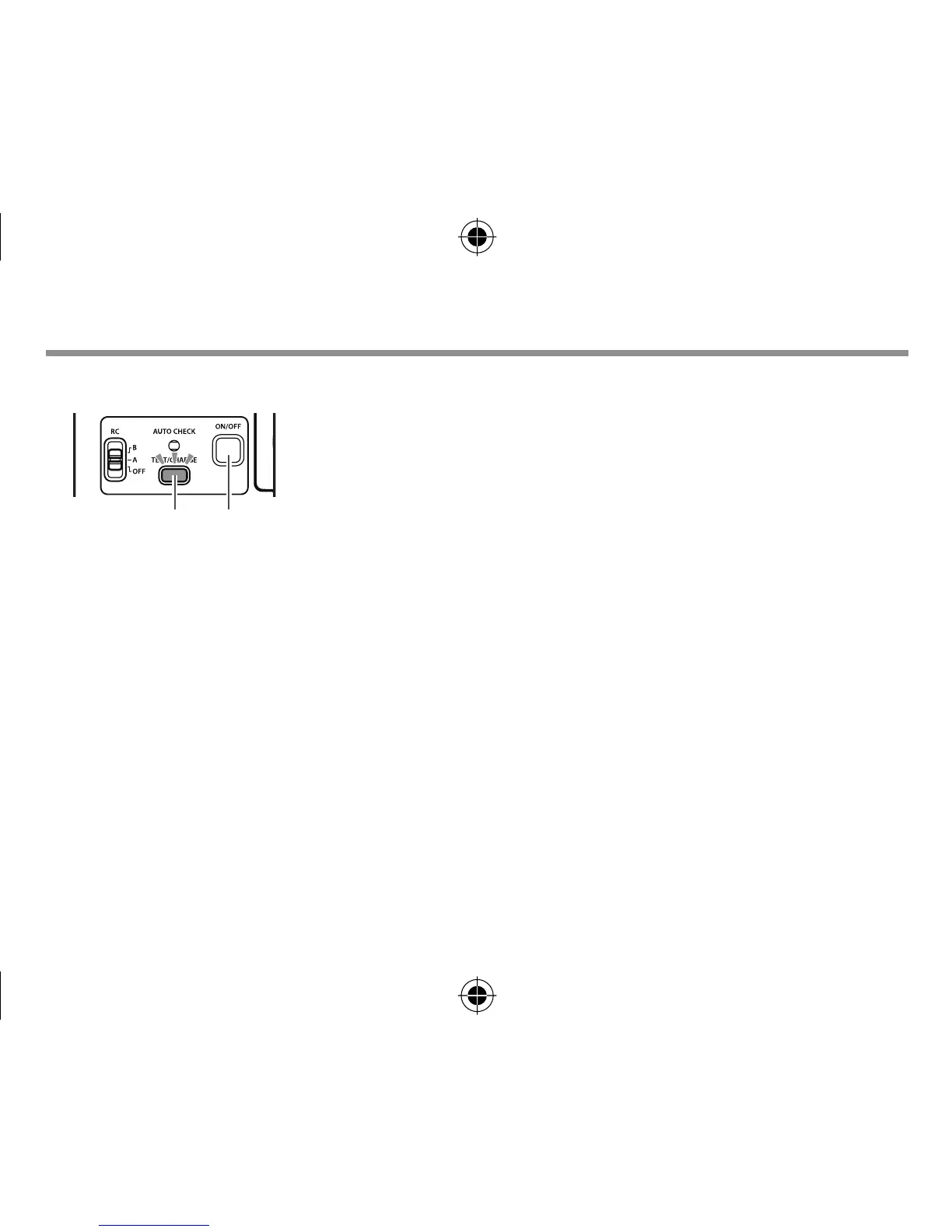Turning on the electronic fl ash
Attach an electronic fl ash to the camera, and then turn the camera on.
TEST button/
CHARGE lamp
ON/OFF
button
1
Press and hold the ON/OFF button until any lamp lights.
Press the ON/OFF button again to turn the power off.
Press the TEST button to fi re a test fl ash when the
CHARGE lamp lights.
•
•
Replace the batteries if the CHARGE lamp does not light after:
30 seconds (Alkaline batteries)
10 seconds (NiMH batteries)
If the CHARGE lamp and AUTO CHECK lamp blink simultaneously, batteries are running
low. Replace the batteries.
If no operations are performed for about 15 minutes, the fl ash will enter sleep mode to
save power. The fl ash will also enter sleep mode whenever the camera enters sleep mode.
If no operations are performed for approximately 60 minutes more, the fl ash will turn off
automatically. Press the ON/OFF button to turn it on.
•
•
•
bookR2190Unified.indb9bookR2190Unified.indb9 2011/03/2111:25:002011/03/2111:25:00