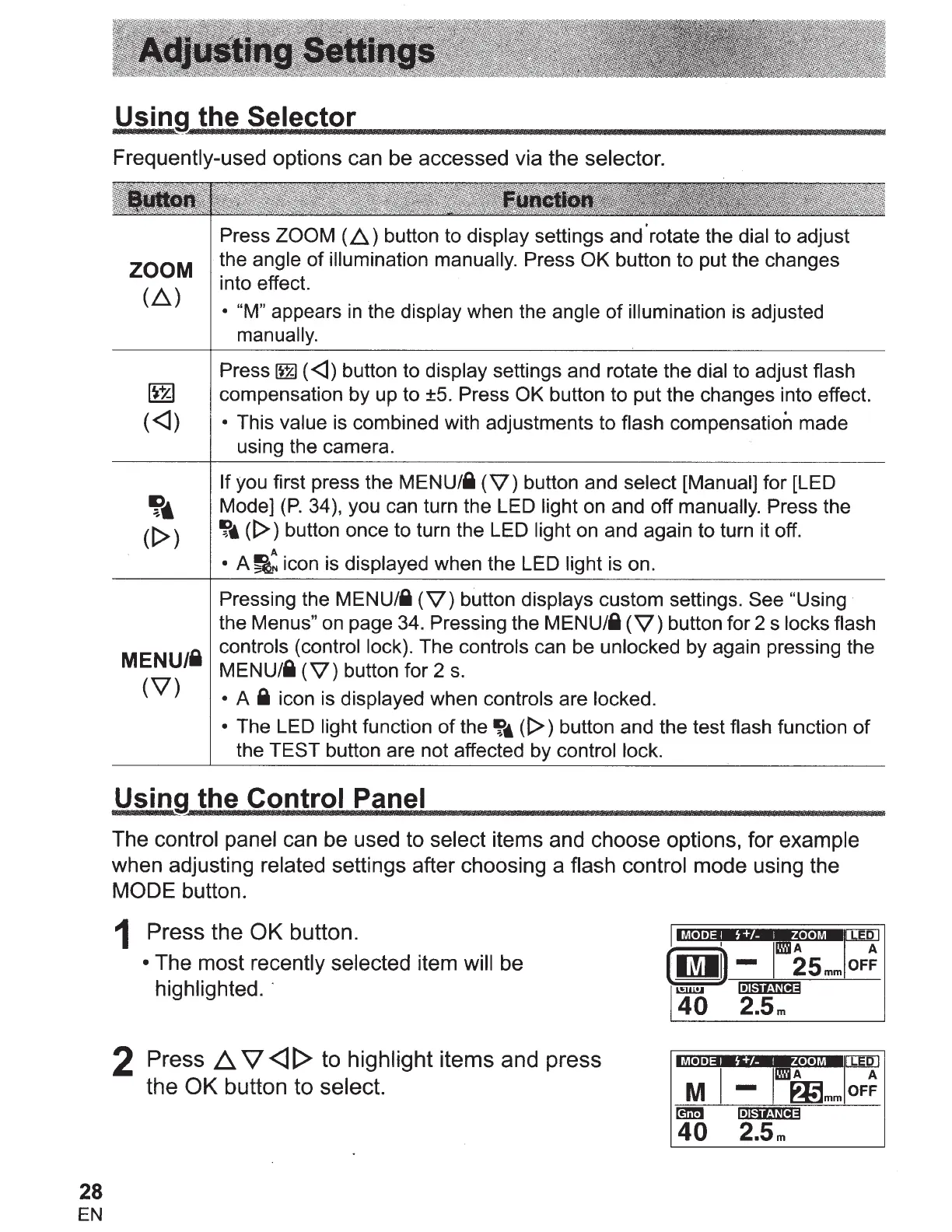28
EN
Using the Selector
Frequently-used options can be accessed via the selector.
ZOOM
(L}.)
1~-zl
(<l)
MENU/i
(\7)
Press ZOOM (..6.) button to display settings and'rotate the dial to adjust
the angle
of
illumination manually. Press OK button to put the changes
into effect.
•
"M"
appears
in
the display when the angle
of
illumination
is
adjusted
manually.
Press
~ill
(
<l)
button to display settings and rotate the dial to adjust flash
compensation by up to ±5. Press OK button to put the changes into effect.
• This value is combined with adjustments to flash compensation made
using the camera.
If you first press the
MENU/i
(\7)
button and select [Manual] for [LED
Mode]
(P.
34), you can turn the LED light
on
and off manually. Press the
IP•
(t>) button once to turn the LED light on and again to turn it off.
A
• A
~N
icon is displayed when the LED light is on.
Pressing the
MENU/i
(\7)
button displays custom settings. See "Using
the Menus"
on
page 34. Pressing the
MENU/i
(\7)
button for 2 s locks flash
controls (control lock). The controls can be unlocked by again pressing the
MENU/i
(\7)
button for 2
s.
• A i icon is displayed when controls are locked.
• The LED light function
of
the
-p,
([>)button
and the test flash function
of
the TEST button are not affected by control lock.
Using the Control Panel
The control panel can be used to select items and choose options, for example
when adjusting related settings after choosing a flash control mode using the
MODE button.
1 Press the OK button.
• The most recently selected item will be
highlighted. ·
2 Press
~
V
<l
[> to highlight items and press
the OK button to select.
MODE I S
+!-
I ZOOM
I
L\iA
[IJill)
- I
25mm
.
•ml"
l•1!#it·WI!#!
40
2.5m
";r:,w~:~
~
l•lh.ii·1NII3
40
2.5m
