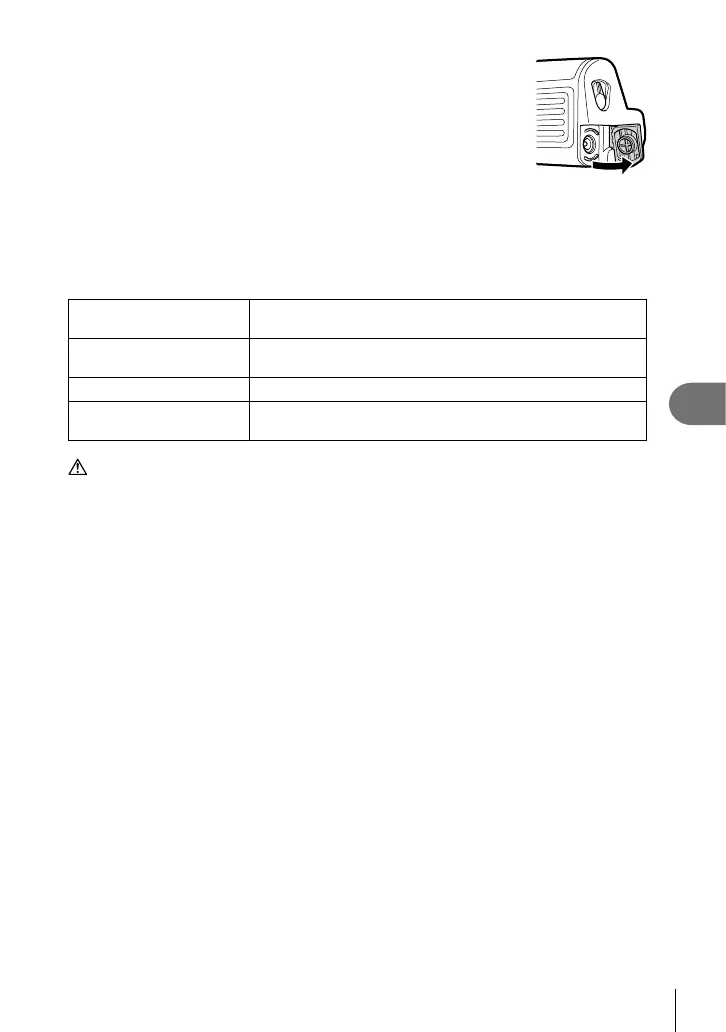151
EN
Cautions
7
Using the AC adapter
Open the AC terminal cover and plug the AC adapter into the AC
terminal.
Using the dials and buttons
You can set the HLD-9 dial and B-Fn button functions in [K Button Function] and
[n Button Function] of the Custom Menu. g “Assigning functions to buttons (Button
Function)” (P. 66), [K Button Function] (P. 113), [n Button Function] (P. 100)
Main Specifi cations (HLD-9)
Power Supply Battery: BLH-1 Lithium-ion Battery x 1
AC power: AC-5 AC Adapter
Dimensions Approx. 132.7 mm (W) × 55.8 mm (H) × 66.0 mm (D)
(5.2" × 2.2" × 2.6")
Weight Approx. 255 g (9.0 oz.) (excluding battery and terminal cap)
Splash resistance
(when attached to camera)
Type Equivalent to IEC Standard publication 60529 IPX1
(under OLYMPUS test conditions)
Note
• Use only the designated battery and AC adapter. Failure to do so could result in injury,
damage to the product, and fi re.
• Do not use your nail to turn the removal knob. Doing so could result in injury.
• Only use the camera within the guaranteed operating temperature range.
• Do not use or store the product in dusty or humid areas.
• Do not touch the electrical contacts.
• Use a dry, soft cloth to clean the terminals. Do not clean the product with a damp cloth,
thinner, benzine, or any other organic solvents.