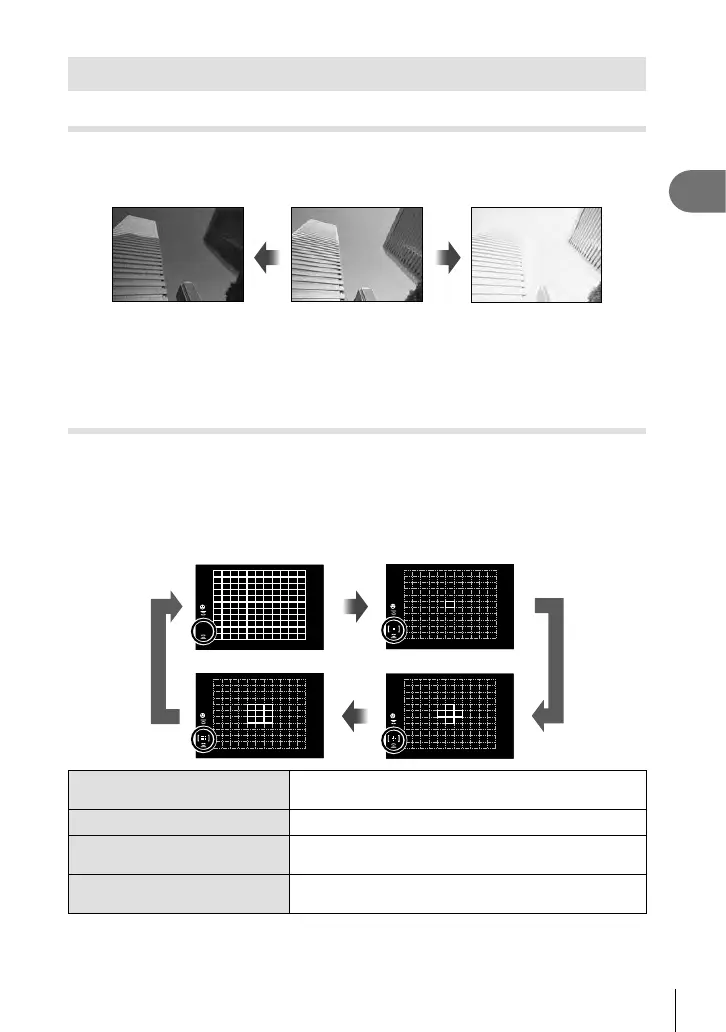39
EN
Shooting
2
Using various settings
Controlling exposure ( Exposure F)
Rotate the front dial to choose exposure compensation. Choose positive (“+”) values to
make pictures brighter, negative (“–”) values to make pictures darker. Exposure can be
adjusted by ±5.0 EV.
Negative (–) No compensation (0) Positive (+)
• Exposure compensation is not available in A.
• The viewfi nder and live view display can only be changed up to ±3.0 EV. If the exposure
exceeds ±3.0 EV, the exposure bar will begin fl ashing.
• Movies can be corrected in a range up to ±3.0 EV.
Selecting the AF target mode ( AF target settings)
You can change the target selection method and target size. You can also select Face
priority AF (P. 40).
1
Press the Fn1 button to display the AF target.
• The AF target can also be displayed by pressing the arrow pad.
2
Use the front dial during AF target selection to choose a selection method.
ii
o
ii
ii
ii
o (All Targets)
The camera automatically chooses from the full set of
focus targets.
I (Single Target)
You can choose a single AF target.
n (5-Target Group)
The camera automatically chooses from the targets in
the selected fi ve-target group.
J
(9-Target Group)
The camera automatically chooses from the targets in
the selected nine-target group.
• The single target mode is automatically applied in movie shooting if the group target mode
is set.
