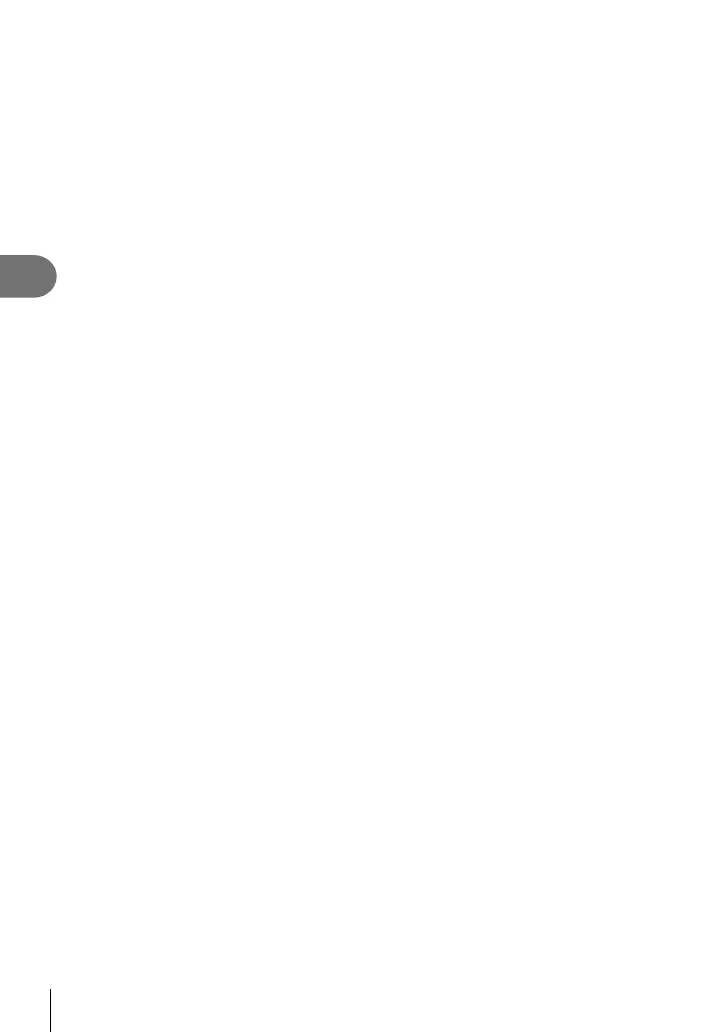96
EN
Menu functions (Shooting menu)
4
• The camera will not go to sleep while multiple exposure is in effect.
• Photographs taken with other cameras cannot be included in a multiple exposure.
• When [Overlay] is set to [On], the images displayed when a RAW image is selected are
developed with the settings at the time of shooting.
• To set the shooting functions, cancel multiple exposure shooting fi rst. Some functions
cannot be set.
• Multiple exposure is canceled automatically from the fi rst picture in the following
situations.
The camera is turned off, the q button is pressed, the MENU button is pressed, the
shooting mode is set to a mode other than P, A, S, M, the battery power runs out, or
any cable is connected to the camera.
• When a RAW image is selected using [Overlay], the JPEG image for the image recorded
in RAW+JPEG is displayed.
• Multiple exposure cannot be used with some shooting functions such as bracketing.
% Tips
• To overlay 3 or more frames: Select RAW for [K] and use the [Overlay] option to make
repeated multiple exposures.
• For more information on overlaying RAW images: g “Image overlay” (P. 107)