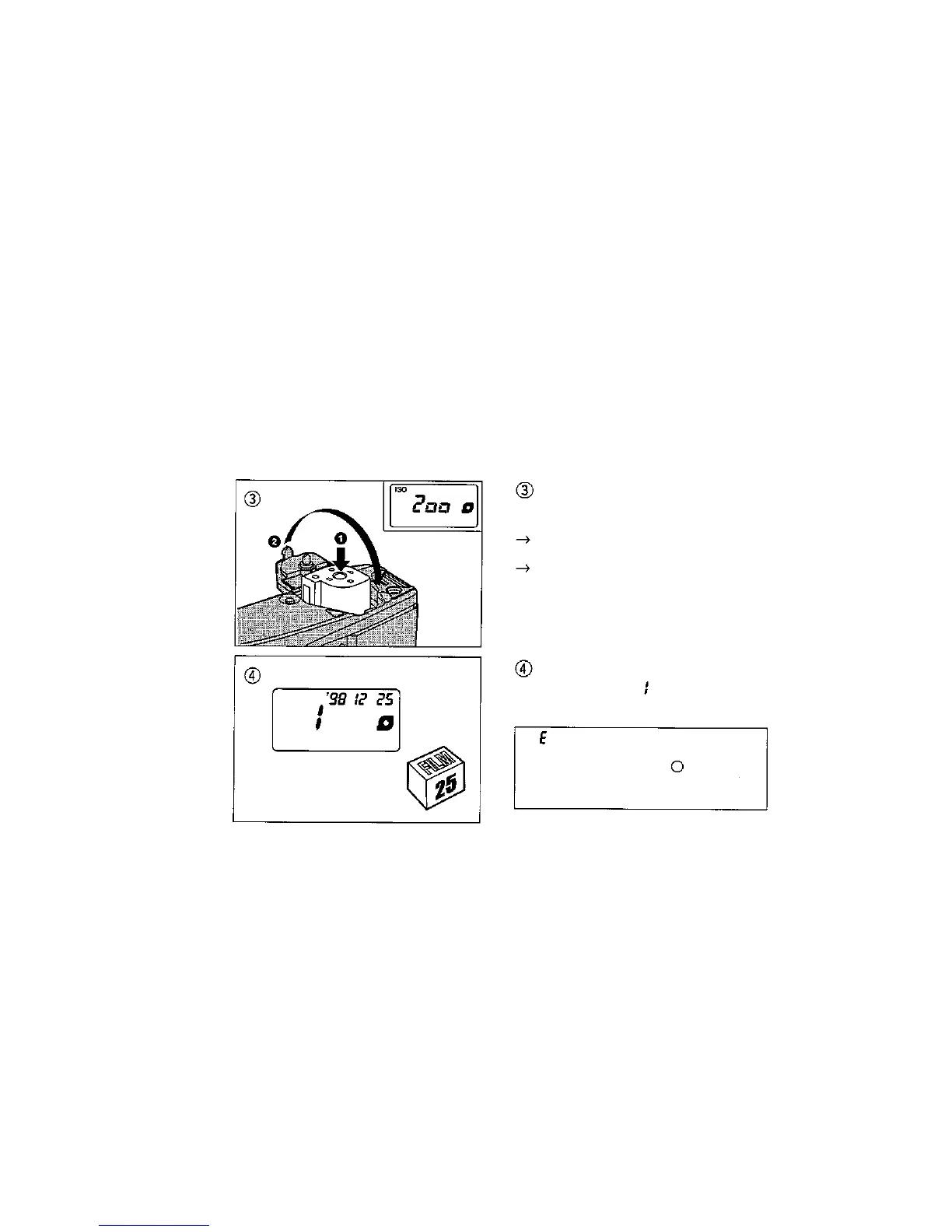Insert the cartridge correctly
and close the cartridge cover.
The film will advance automatically
to the first frame.
While the film is advancing to the
first frame, the film speed is
displayed on the LCD panel.
Make sure the exposure
counter reads .
If appears blinking, the film will not
advance properly. Check the
cartridge to ensure the
(unexposed) visual indicator
appears.
19
