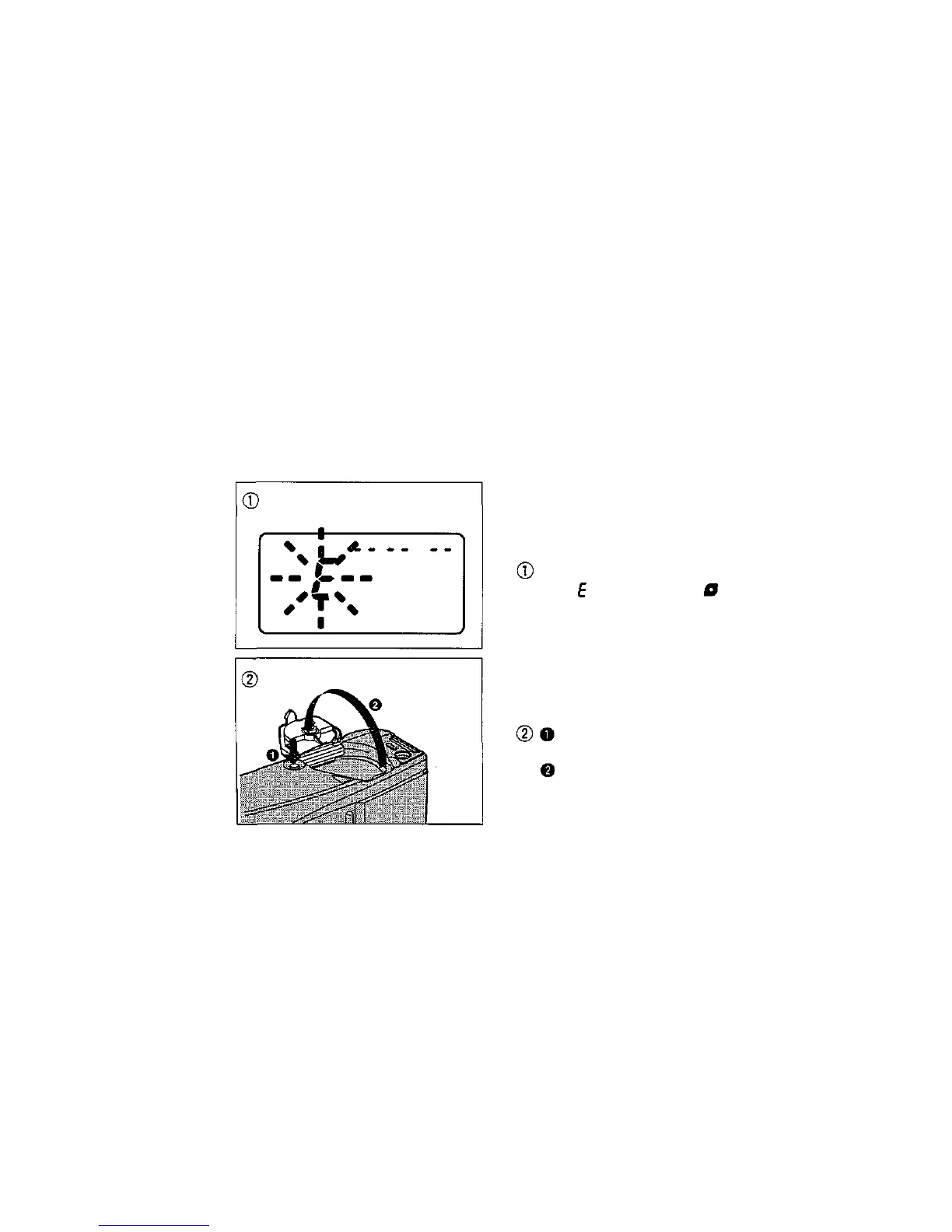LOADING THE CARTRIDGE
FILM
This camera uses IX240
cartridges. Just load the
cartridge; the camera does
the rest automatically.
Open the lens barrier. Make
sure is blinking and is not
displayed on the LCD panel.
Note: If a number is displayed in the
exposure counter on the LCD panel, it
means that a film cartridge is already
loaded and some shots have been
taken.
Press the cartridge cover
release button.
Open the cartridge cover.
18
