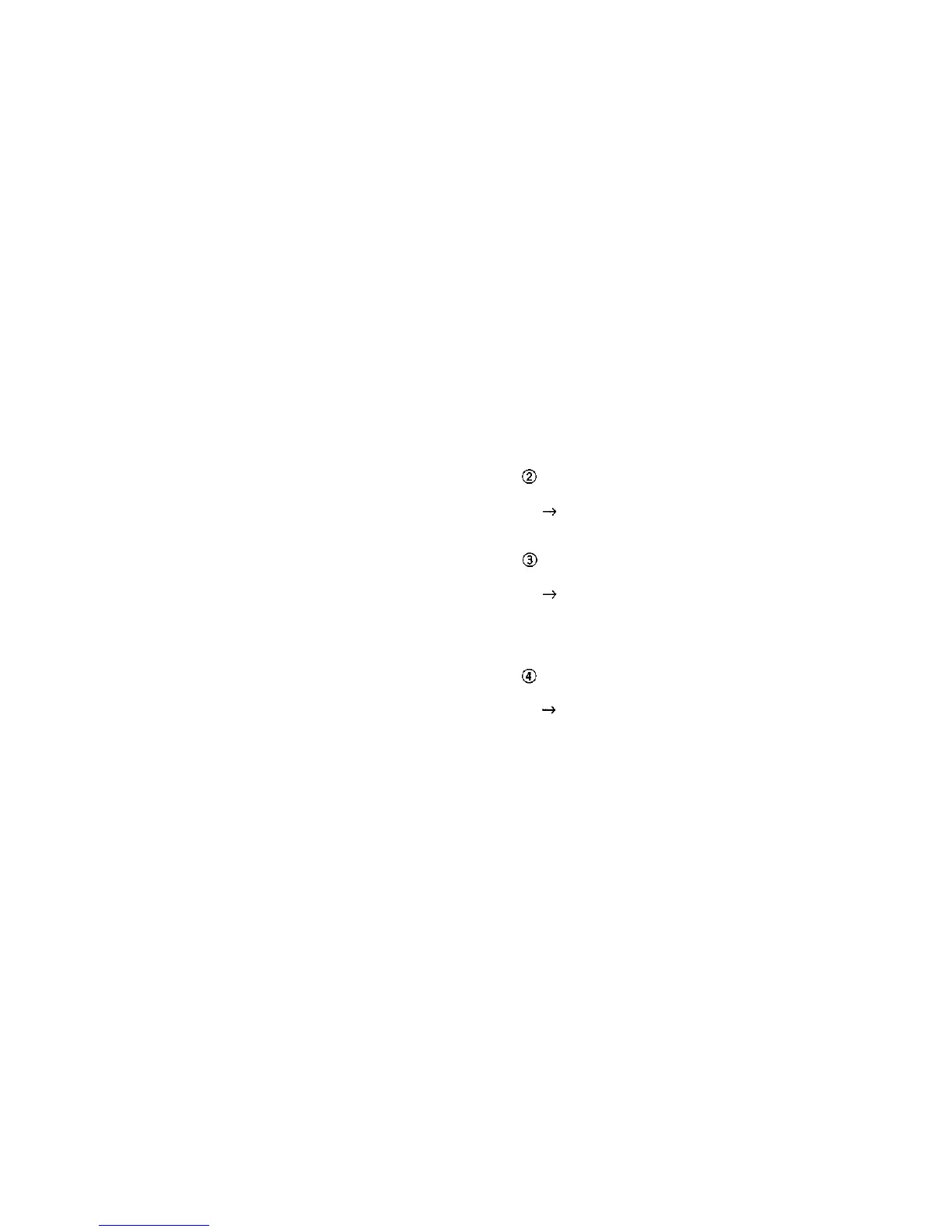The subject was not within the
viewfinder's autofocus mark.
Position the subject in the center
of the autofocus mark, or use the
Spot mode. (p. 42)
The lens and autofocus window
were dirty.
Clean the lens and autofocus
window. Wipe the lens gently with a
lens cleaning tissue moistened with
a small amount of lens cleaning
fluid.
The autofocus window was blocked,
such as by a finger.
Hold the camera correctly,
keeping your fingers clear of the
autofocus window.
68
