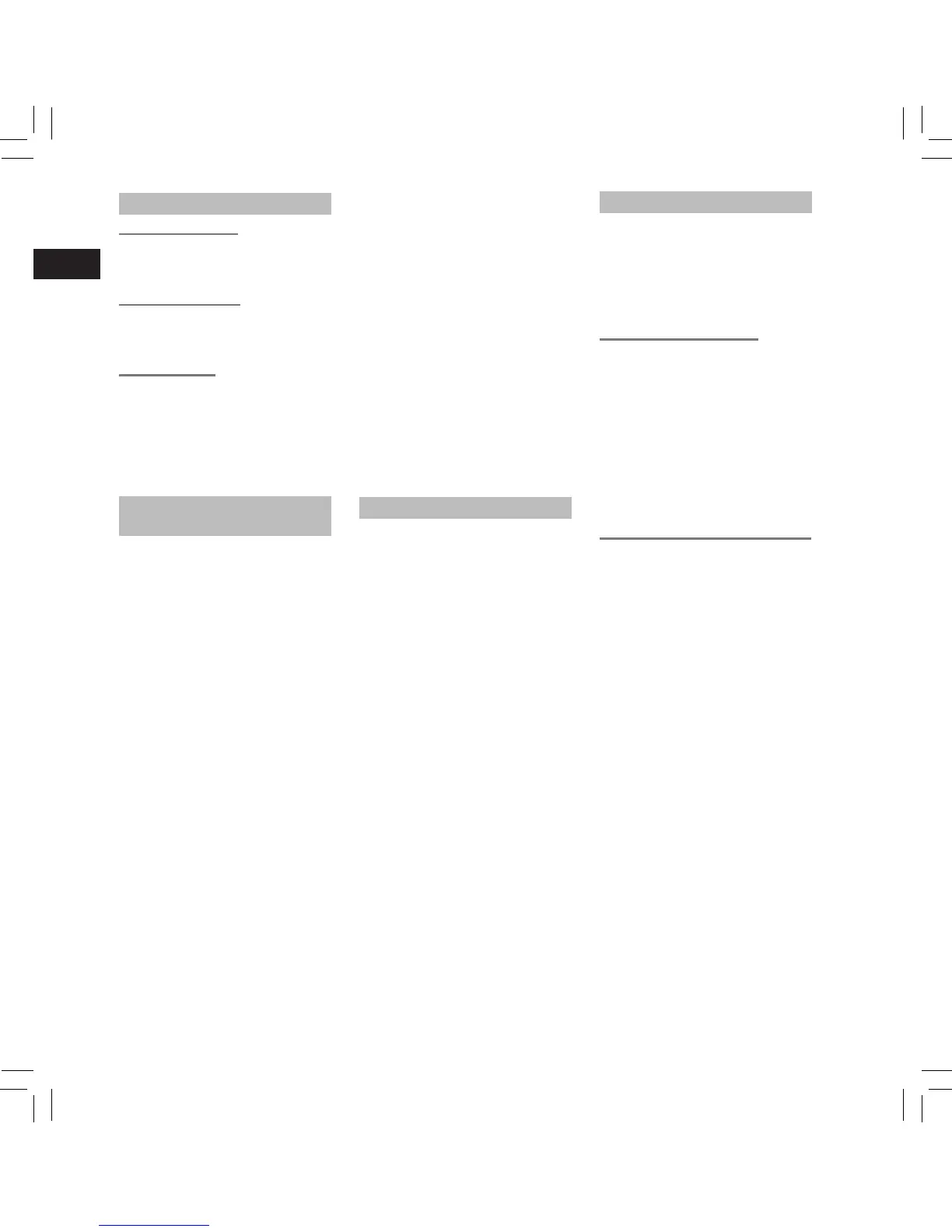Setting the time and date
[ Time & Date ] (Fig. 3)
When you use the recorder for the
first time, or when the battery is
inserted after the recorder has not
been used for a long time, [
Set time
& date
] will appear. When “
Hour
” is
flashing, conduct setup from Step 6.
1 While the recorder is in stop mode,
press the
MENU
button.
2 Press the
+
,
−
, 9 or 0
button to select [
Device Menu
].
3 Press the
OK
button.
4 Press the
+
or
−
button to select
[
Time & Date
].
5 Press the
OK
button.
• “ Hour ” flashes on the display,
indicating the start of the Time
and Date setup process.
6 Press the 9 or 0 button to
select the item you want to set.
Inserting an SD card (Fig. 4)
1 While the recorder is in stop mode,
open the card cover.
2 With the SD card facing the correct
way, insert it into the card slot as
shown in the diagram.
a Terminal sur face
• Insert the SD card, keeping it
straight.
• Inserting the SD card in the
wrong way or at an angle could
damage the contact area or cause
the SD card to jam.
• If the SD card is not inserted
all the way, data may not be
recorded on the SD card.
• When you insert the SD card, the
recording media changeover
screen will appear.
3 Close the card cover securely.
4 To record on an SD card, press the
+
or
−
button and select [
Yes
].
5 Press the
OK
button to complete the
setting.
[ Home ] screen operations
When you turn on the recorder, the
[ Home ] screen will be displayed. The
[ Home ] screen is the main screen
used for accessing each function.
In addition, you can also verify the
current settings for recording and
playback.
Switching functions (Fig. 5):
a [ QUICK], [SMART] mode
Recording starts
• In [ SMART ] mode, recording
starts automatically when the
countdown by the automatic
adjustment function ends.
b [ MANUAL] mode
Recording pauses
• Press the REC ( s ) button to start
recording.
c File list screen
• Press the PLAY ( ` ) button to
start playback.
Verifying the current settings (Fig. 6):
Press and hold the F3 ( INFO ) button
on the [ Home ] screen. You can also
check it while recording is paused.
The following settings will be
displayed.
1 [ Mic Gain ]
2 [ Rec Format ]
3 [ Mic Select ] *
4 [ Play Mode ]
5 [ Limiter ]
6 [ Low Cut Filter ]
7 [ Pre-Recording ]
8 [ Memory Select ]
* LS-14 only
Turning on/off the power (Fig. 2)
Turning on the power:
While the recorder is turned off,
slide the
POWER/HOLD
switch in the
direction of the arrow.
Turning off the power:
Slide the
POWER/HOLD
switch in the
direction of the arrow, and hold it for
1 second or longer.
Power save mode:
If the recorder is on but is not used
for 10 minutes or longer (default),
the display shuts off and the recorder
goes into power save mode.
• To exit power save mode, press any
button.
7 Press the
+
or
−
button to change
the value.
• Follow the same steps by
pressing the 9 or 0 button
to select the next item, and
pressing the
+
or
−
button to
change the value.
• You can select between 12 and
24 hour display by pressing the
F2 button while setting the hour
and minute.
• You can select the order of
“ Month ”, “ Day ” and “ Year ” by
pressing the F2 button while
setting these items.
8 Press the
OK
button to complete the
setting.
9 Press the
F3
(
EXIT
) button to close
the menu screen.
EN EN EN EN EN EN EN EN EN EN EN EN ENEN ENEN
8
