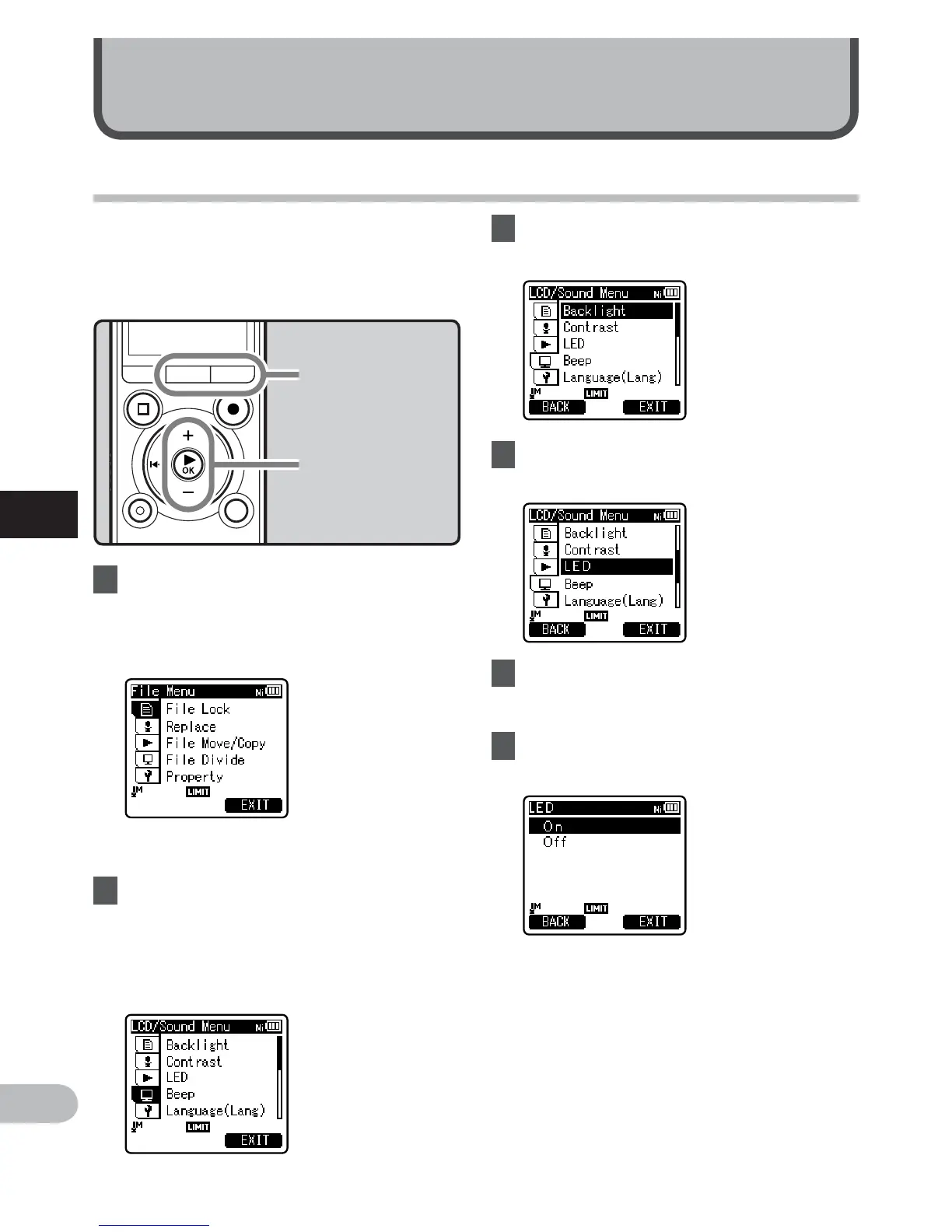48
4
EN
Menu setting method
Menu setting method
1 While the recorder is during stop
mode, press the MENU/SCENE
button.
• The menu will appear on the display.
Menu setting
• Menu items can be set during a
recording or playback.
2 Press the + or − button to move
to the tab that contains the item
you want to set.
• You can change the menu display by
moving the settings tab cursor.
3 Press the `OK button to move
the cursor to the item to set.
4 Press the + or − button to move
to the item you want to set.
5 Press the `OK button.
• Moves to the setting of the selected
item.
6 Press the + or − button to change
the setting.
Items in menus are categorized by tabs, so
select a tab first and move to a desired item
to quickly set it. You can set each menu item
as follows.
MENU/SCENE
button
F2 button
+ − button
`OK button
