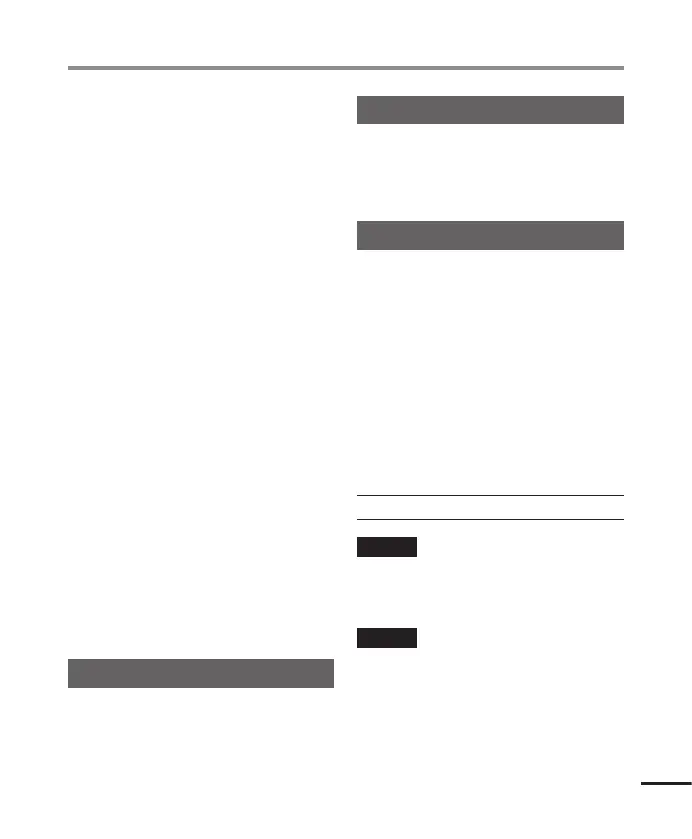3
EN
Table of contents
Reducing noise during playback [Noise Cancel] ....................... 62
Adjusting low volume portions during playback
[Voice Balancer] ......................................................................63
Selecting playback modes [Play Mode] ................................... 63
Changing music sound quality [Equalizer] ...............................64
Setting a skip space [Skip Space] ............................................. 65
LCD/Sound menu [LCD/Sound Menu] ..............................66
Setting the backlight [Backlight] ............................................ 66
Adjusting the contrast [Contrast] .............................................66
Setting the LED indicator light [LED]........................................ 66
Turning beeping sound on/off [Beep] ...................................... 66
Changing the display language [Language] ........................... 66
Setting the voice guidance [Voice Guide]................................. 67
Playing the beginning of files automatically [Intro Play] ......... 67
Selecting the speaker output [Speaker] ................................... 67
Device menu [Device Menu] ..........................................68
Selecting the recording media [Memory Select] ...................... 68
Setting power save mode [Power Save] ................................... 68
Setting the battery in use [Battery] ......................................... 68
Setting the time/date [Time & Date] ......................................69
Connecting a Bluetooth device [Bluetooth] ............................. 70
Setting the USB connection [USB Settings] ............................. 70
Restoring the default settings [Reset Settings]........................ 70
Formatting a recording media [Format]................................... 71
Checking recording media information [Memory Info.] ........... 71
Checking voice recorder information [System Info.] ................ 71
Extracting the speaking portions of files
of spoken-word content [Voice Detect] ........................... 72
Moving/copying files [Move/Copy] .................................74
Dividing files [File Divide] ..............................................77
Partially erasing files [Partial Erase] ..............................79
Trimming a file [Trimming] ........................................... 81
Setting the voice guidance [Voice Guide] ........................ 83
Setting the USB connection [USB Settings] ..................... 85
Formatting recording media [Format] ............................87
5 Bluetooth function
Before using the Bluetooth function .............................. 89
About OLYMPUS Audio Controller BT........................................91
Connecting/disconnecting a Bluetooth device ................ 92
Connecting a Bluetooth device ................................................ 92
Disconnecting the connection with a Bluetooth device ........... 96
6 Use with a PC
PC operating environment ............................................97
PC connection/disconnection .........................................99
Connecting the voice recorder to a PC ...................................... 99
Disconnecting the voice recorder from a PC ........................... 101
Transferring files to a PC.............................................. 102
7 Other information
Alarm message list ......................................................104
Troubleshooting ........................................................106
Recorder care ............................................................. 110
Accessories (optional) .................................................111
Copyright and trademark information .........................112
Safety precautions ...................................................... 114
Specifications ............................................................. 119
Indications used in this manual
NOTE
Describes precautions and operations that
should be absolutely avoided in using the
voice recorder.
TIP
Describes useful information and hints that
will help you getting the most out of your
voice recorder.
☞
Indicates reference pages describing details
or related information.