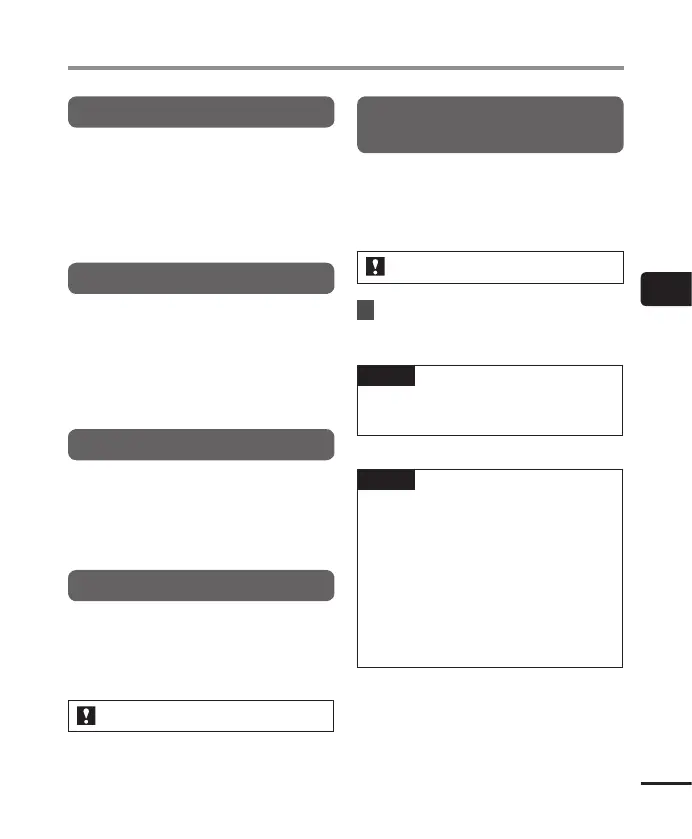4
File menu [File Menu]
53
EN
File menu [File Menu]
Moving/copying files [Move/Copy]
Files saved in the internal memory or on a
microSD card can be moved or copied within
memory.
See “Moving/copying files [Move/Copy]”
(☞P.74) for the procedure.
Dividing files [File Divide]
Large files or files with long recording times
can be divided for easier management and
editing.
See “Dividing a file [File Divide]” (☞P.77)
for the procedure.
Partially erasing files [Partial Erase]
You can erase unneeded parts of a file.
See “Partially erasing files [Partial Erase]”
(☞P.79) for the procedure.
Trimming a file [Trimming]
A file can be trimmed down to just the
required portion and then re-saved.
See “Trimming a file [Trimming]” (☞P.81)
for the procedure.
LS-P2 model only
Increasing the overall volume level
of a file [Normalize]
Increase the overall volume level until the
highest volume level of the recorded file
becomes the no clipping (no distortion)
threshold value and then save as a new file.
LS-P2 model only
1
Press the
+
button to select
[
Start
].
TIP
• T
he file is given the name “File name_1”
after editing.
NOTE
• Only PCM
-format file recorded on the
voice recorder can be edited.
• The normalize effect may not be
achieved for files such as the following.
• Files originally recorded at a high
volume level.
• Files in which sudden loud sounds
are recorded.
• Files containing a large variation of
volume levels.
