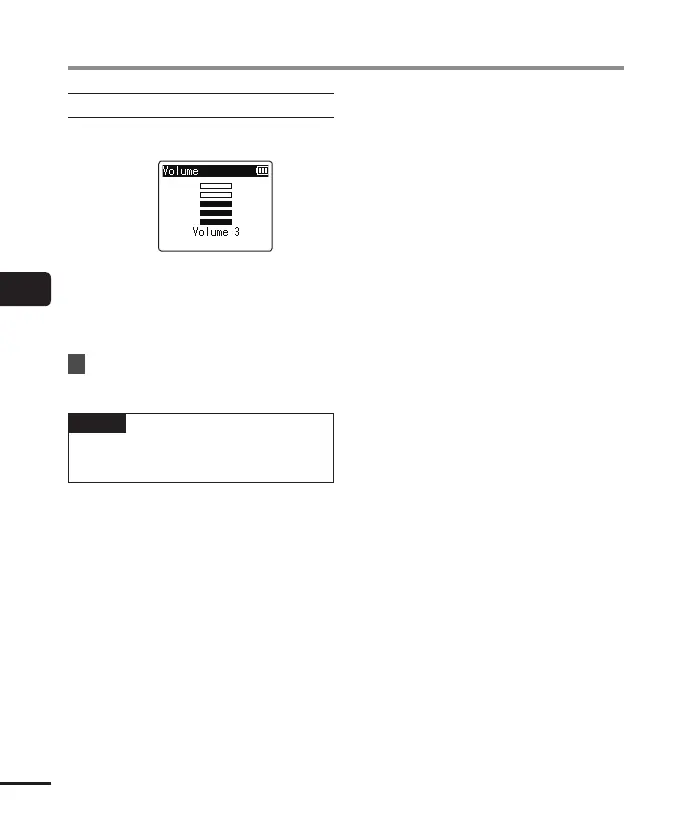4
Setting the voice guidance [Voice Guide]
84
EN
Setting the voice guidance [Voice Guide]
When [
Volume
] was selected
1 Press the + or – button to select the
voice volume.
[Volume1] to [Volume5]:
The greater the number, the louder the
beep sound.
2 Press the `OK button to exit the
selection screen.
8
Press the
STOP
( 4) button to exit
the menu screen.
NOTE
• During playback of a file, the [Speed]
setting of [Voice Guide] is disabled.