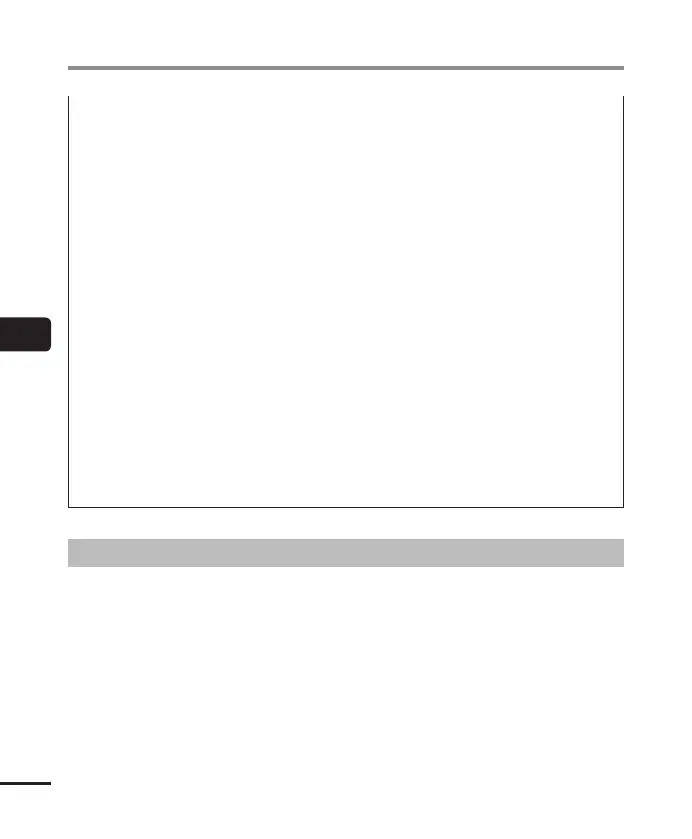5
90
EN
Before using the Bluetooth function
Before using the Bluetooth function
Do not use the Bluetooth function of the device in regions other than those mentioned
above. Also do not use the Bluetooth function in other than the country or region of
purchase.
Using the function could violate the radio signal restrictions in that country. We will
assume no responsibility whatsoever for the use of this technology.
• Communication may be affected if there is reinforced structures, metal or concrete
between the voice recorder and smartphone.
• Do not use the Bluetooth function of the voice recorder in a hospital and airplane where
its use is prohibited.
• Near a microwave, cordless telephone set, or device that uses the 2.4GHz frequency
band, if the voice recorder is used at the same time with such a device, communication
performance may be affected. When using the voice recorder, keep a sufficient distance
away from such devices.
• To the extent possible, try not to use the voice recorder near mobile phones, televisions,
or radios.
• Mobile phones, PHS, TV sets, and radios use different frequencies than the voice
recorder but electromagnetic waves generated from Bluetooth devices including this
voice recorder could generate noise in audio or video images.
• When using the Bluetooth function, battery life is consumed quickly. Therefore, when
using a Bluetooth connection we recommend using a separately sold AC adapter.
• T
he voice recorder does not guarantee connection or operation with all Bluetooth-
compatible devices.
• We will assume no responsibility for any loss of data resulting from the use of the
Bluetooth function.
Notes on security when using Bluetooth devices
• With a Bluetooth connection, information is exchanged wirelessly between a smartphone
and the voice recorder and as long as radio signals reach the unit, flexible connection is
possible.
However, because radio signals can penetrate through obstacles (wood, glass, etc.), if there is
no security-related setting, the following problems could occur.
• A malicious third party intentionally intercepts radio signals to spy on communication
content.
• Unauthorized intrusion causes the leaking of personal information.
• Intercepted communication contents are rewritten and transmitted.
• Destructive computer viruses are released that can destroy data or systems.
• When you are not using the Bluetooth function, disconnect the connection.
• Should a problem occur for an inevitable reason due to the specifications of the Bluetooth
connection, we assume no responsibility whatsoever for any damage incurred.