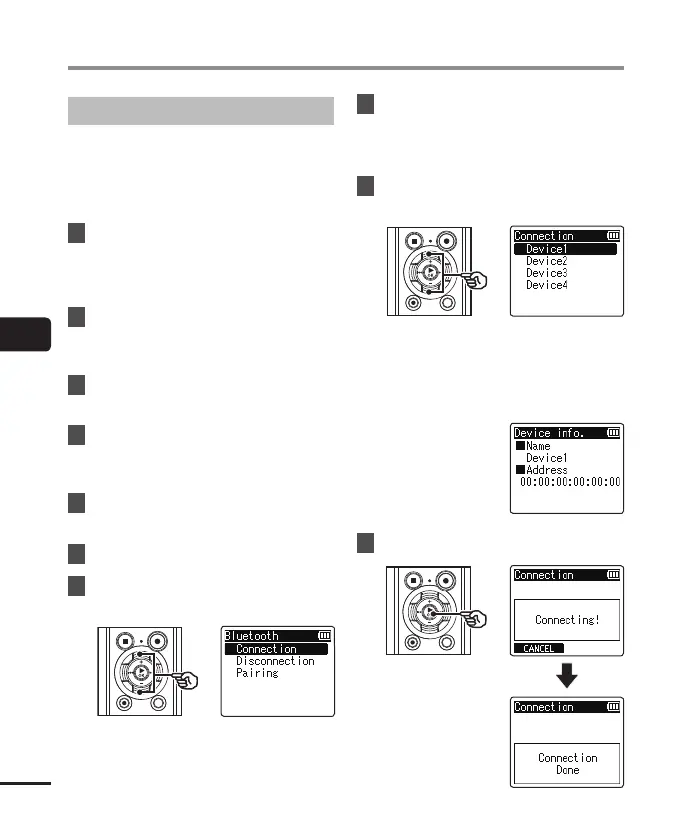5
94
EN
Connecting/disconnecting a Bluetooth device
Connecting/disconnecting a Bluetooth device
Connecting using [Connection]
Use this method when switching the
connection to another Bluetooth device*.
* The pairing information has been saved to
both devices.
1
Switch to pairing mode on the
device to be connected.
• For details on pairing mode, see the
user's manual of the device to be used.
2
Press the
MENU
/
SCENE
button
while the voice recorder is in stop
mode.
3
Press the
+
or
–
button to select
[
Device Menu
] tab.
4
Press the `
OK
button to move
the cursor into the list of setting
items.
5
Press the
+
or
–
button to select
[
Bluetooth
].
6
Press the `
OK
button.
7
Press the
+
or
–
button to select
[
Connection
].
8
Press the `
OK
button.
• The name of the Bluetooth device
connected with the voice recorder up
until now is displayed in the list.
9
Press the
+
or
–
button to select
the device to be connected.
• Press the 9 button to confirm the
name and address of the selected
Bluetooth device. Press the 0
button to return to the previous
screen.
10
Press the `
OK
button.