24 EN
Setting the camera by following
the shooting guide (R mode)
An on-screen guide is provided so users can easily
select a desired camera setting and get the best
results, such as brightening a subject or shooting
into backlight.
1
Set the mode dial to R.
1
2
3
4
5
OK
SET
SHOOTING GUIDE
Shoot w/ effects preview.
Brightening subject.
Shooting into backlight.
Set particular lighting.
Blurring background.
2
Follow the guide by using 1234 to
proceed.
Pressing the button completes the setting and
makes the camera ready for shooting.
10
M
17
IN
GUIDE
N
ORM
#
MODE CHANGED
To select another setting, press the m
button. Functions set using the shooting guide
will automatically revert to the default settings.
To shoot in a different mode, turn the mode
dial. Functions set using the shooting guide will
revert to their previous settings.
To use the effects preview screen
Selecting an option under [1 Shoot w/ effects
preview.] shows 4 preview images that refl ect
the adjusted values of the selected shooting
function. Use
1234
to select the desired
image, and press the button.
●
bookmyu1060SWenA.indb24bookmyu1060SWenA.indb24 2008/07/0120:46:422008/07/0120:46:42
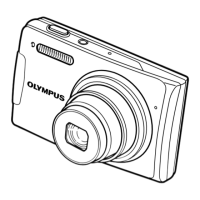
