26 EN
Playing back panorama images
Panorama images that were combined together
using [COMBINE IN CAMERA 1] or [COMBINE IN
CAMERA 2] can be scrolled for viewing.
[~ PANORAMA] (p. 33)
1
Select a panorama image during
playback.
“Viewing images” (p. 16)
N
ORM
100-0003
2008.10.26 12:30 2
2
Press the button.
Current viewing area
To control panorama image playback
Zoom in/Zoom out: Press the zoom button.
Playback direction: Press 1234 to scroll in
the direction of the pressed button.
Pause: Press the button.
Restart scrolling: Press the button.
Stop playback: Press the m button.
Playing back My Favorite
images
The user’s favorite images (max. of 8 images) can
be registered in the internal memory.
Registered pictures cannot be erased even by
formatting the internal memory.
1
Register images as My Favorite
images.
“Registering images to the internal memory
as My Favorite images [5 ADD FAVORITE]”
(p. 37)
2
Set the mode dial to 6.
My Favorite
My Favorite
3
Use 1234 to select My Favorite
image.
bookmyu1060SWenA.indb26bookmyu1060SWenA.indb26 2008/07/0120:46:462008/07/0120:46:46
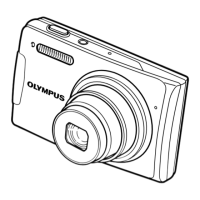
