36 EN
Menus for Playback, Editing, and
Printing Functions
When the mode dial is set to q, settings can be adjusted during image playback.
Playing back pictures automatically [y SLIDESHOW]
y SLIDESHOW
Submenu 1 Submenu 2 Submenu 3 Application
ALL/STILL
PICTURE/MOVIE/
CALENDAR
NORMAL/
NEXT PAGE 1/
NEXT PAGE 2/
FLIP/SWIVEL/
ZOOM UP/
SLIDE/FADER/
CHECKERBOARD/
BLINDS/RANDOM
OFF/1/2
Selects, respectively, the content to be included
in the slideshow, the type of transition effect used
between slides, and the background music options.
To start a slideshow
The slideshow starts after confi rming [BGM] settings and pressing the button.
To stop the slideshow, press the button or the m button.
You cannot set [BGM] while [j SILENT MODE] (p. 49) is set to [ON].
Retouching images [w PERFECT FIX]
w PERFECT FIX
Edited or retouched images cannot be retouched again.
Depending on the picture, the editing may not be effective.
The retouching process may lower the image resolution.
Submenu 1 Application
ALL [SHADOW ADJ] and [REDEYE FIX] are applied together.
SHADOW ADJ Only sections darkened by backlighting and dim lighting are brightened.
REDEYE FIX Eyes that are reddened by the fl ash are corrected.
1 Select a correction item using 12 and press the button.
2 Use 34 to select an image for retouching, and press the button.
The retouched image is saved as a separate image.●
bookmyu1060SWenA.indb36bookmyu1060SWenA.indb36 2008/07/0120:46:532008/07/0120:46:53
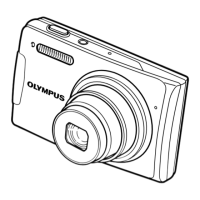
