35EN
Refer to "Using the Menu" (p. 3) when adjusting the settings of these functions.
Taking pictures with [COMBINE IN PC]
1 Use 1234 to select the direction that the
frames are combined.
2 Press the shutter button to take the fi rst
frame, and then compose the second shot.
Compose the shot using the guide frame so that
the two adjacent frames overlap.
3 Repeat Step 2 until the number of required
frames are taken, and then press the
button when done.
When the g mark is displayed, you cannot
continue shooting any further. Panorama
shooting is possible for up to 10 frames.
Refer to the OLYMPUS Master 2 help guide for
details on how to make panorama images.
●
Restoring the shooting functions to the
default settings [R RESET]
R
RESET
: h K s A
Submenu 1 Application
YES
Restores the following menu
functions to the default settings:
SHADOW ADJ (p. 20)
Flash (p. 21)
Exposure compensation (p. 21)
Macro (p. 22)
Self-timer (p. 22)
[D IMAGE QUALITY] (p. 28)
[/ s] (p. 32)
Shooting information display (p. 23)
Menu functions in [K CAMERA
MENU] (p. 28 to 35)
•
•
•
•
•
•
•
•
•
NO The current settings are not changed.
bookmyu1060SWenA.indb35bookmyu1060SWenA.indb35 2008/07/0120:46:522008/07/0120:46:52
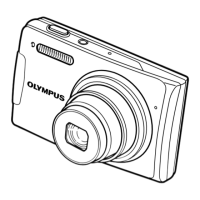
