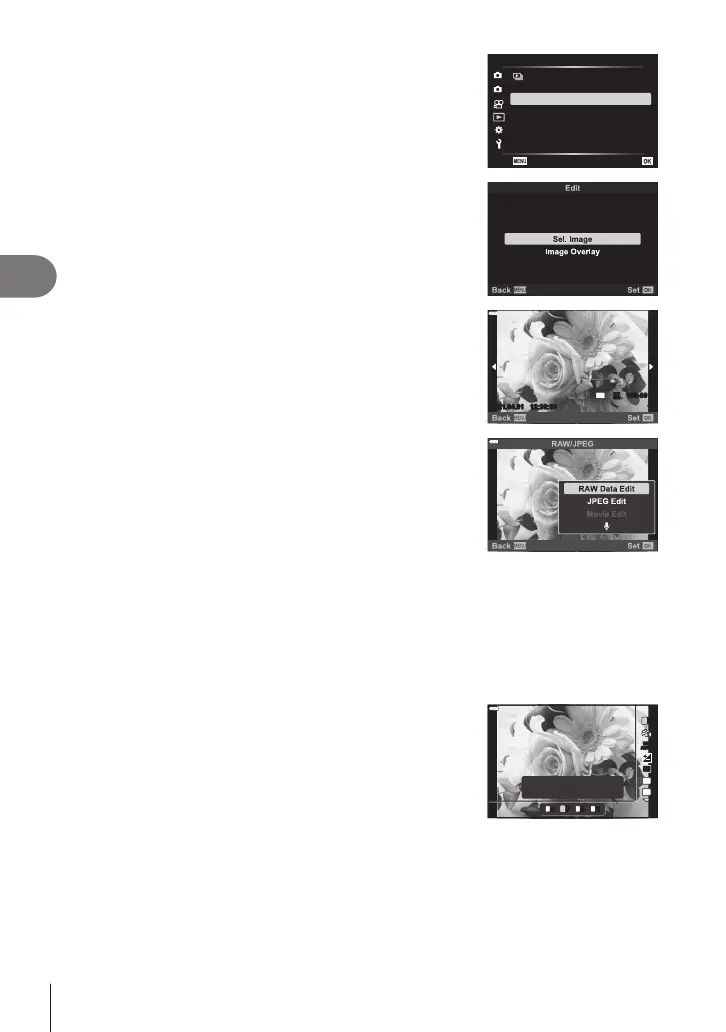Menu functions (Playback menu)
4
138
EN
1
Select [Edit] in the q Playback Menu and press
I.
2
1
R
Edit
On
Reset Protect
Reset share Order
Device Connection
Print Order
2
Use FG to select [Sel. Image] and press the Q
button.
• The pictures on the memory card will be displayed.
3
Use HI to select the image to be edited and press
the Q button.
• The editing menu will be displayed.
2021.04.01 12:30:00 15
100-0015
YF
+RAW
YF
+RAW
4
Highlight [RAW Data Edit] using FG and press
the Q button.
• Edit options will be displayed.
• If the current picture is not a RAW image, [RAW Data
Edit] is not available. Select a dierent image.
5
Highlight items using FG.
• To apply current camera settings, highlight [Current] and
press the
Q button. Current settings will be applied.
- Use FG to select [Yes] and press the
Q button to
record the developed image.
• For [Custom1] or [Custom2], highlight the desired option
and press I, then edit settings as follows:
- Retouch options will be displayed. Highlight items
using FG and use HI to choose settings. Repeat
until all the desired settings have been chosen. Press
the R button to preview the results.
- Press the
Q button to conrm the settings. The
processing will be applied to the image.
- Use FG to select [Yes] and press the
Q button to
record the developed image.
• Highlighting [ART BKT] and pressing I displays a list
of art lters. Highlight art lters and press the
Q button
to select or deselect; selected lters are marked with a
v. Press the MENU button to return to the previous
display once all the desired lters have been selected.
- Press the
Q button to record the image after
processing with the selected art lter.
5184x3888
Preview UpdateR
WB
AUTO
WB
AUTO
Hi
L
SF
L
F
L
N
M
N
L
F
Mid
Sh