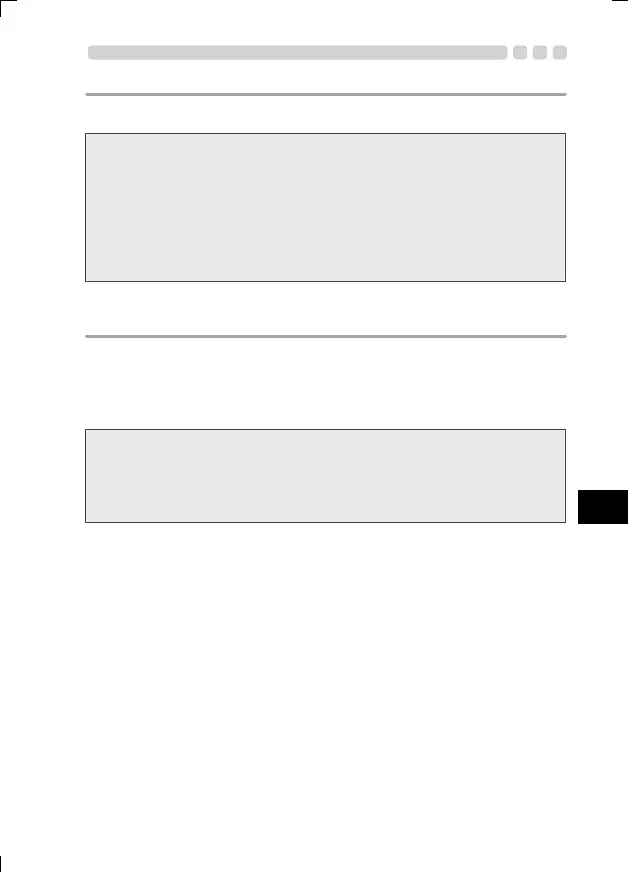EN 55
EN
Take out the digital camera
Open the Case carefully and take the digital camera out.
• When opening the Case, take suffi cient care that no water will drip from
your hair or body onto the Case and the camera.
• Before opening the Case, make sure that your hands or gloves are free of
sand, fi bers, etc.
• Do not open or close the Case at locations where there is water spray or
sand.
• Take care not to touch the digital camera or the battery with hands wet with
sea water.
Dry the Case
After washing with pure water, use a clean cloth to wipe off any
waterdrops. Be sure to use a soft, dry cloth free of salt residue that does
not leave any loose fi bers. Dry the Case completely at a well ventilated
location in the shade.
• Do not use hot air from a hair dryer or the like for drying and do not expose
the Case to direct sunlight, as this may accelerate deterioration and
deformation of the Case and deterioration of the O-ring, leading to leakage
of water.
• When wiping the Case, take care not to cause scratches.