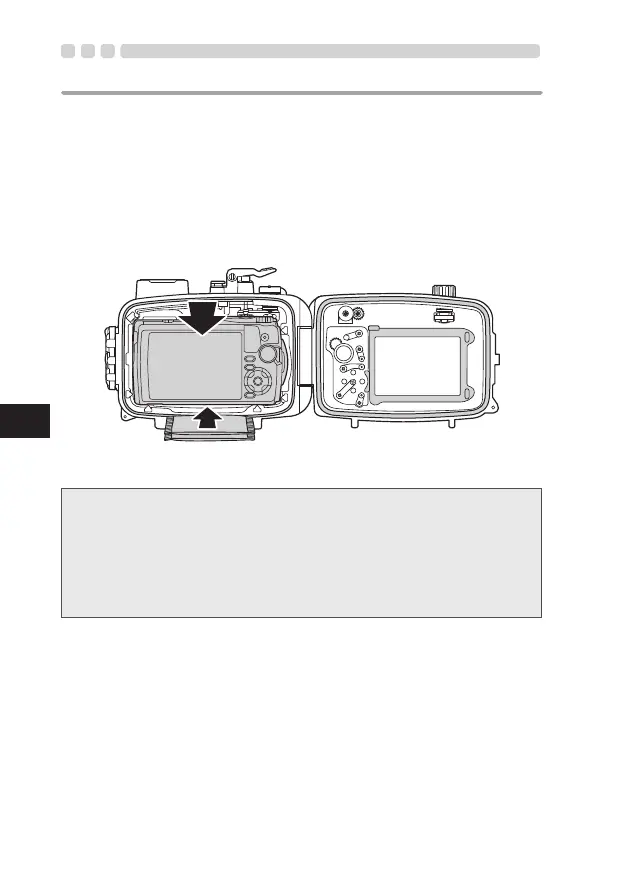EN 46
EN
Load the digital camera
1 Confi rm that the digital camera is OFF.
2 Confi rm that the LOG lever of the digital camera is set to the OFF
side.
3 Gently and straightly insert the digital camera into the Case.
4 Insert 2 piling up silica gel bags (1 g) between the bottom of the
digital camera and the Case.
The silica gel bags are provided for prevention of fogging.
3
4
• If the silica gel bag is caught when the Case is sealed, water leakage will
occur.
• Once silica gel has been used, the moisture absorption performance will
be impaired. Always replace the silica gel when the Case is opened and
closed.
• Clean the surface of the dials of the Case and the camera.
The dials may slip if there is grease or foreign matter on them.