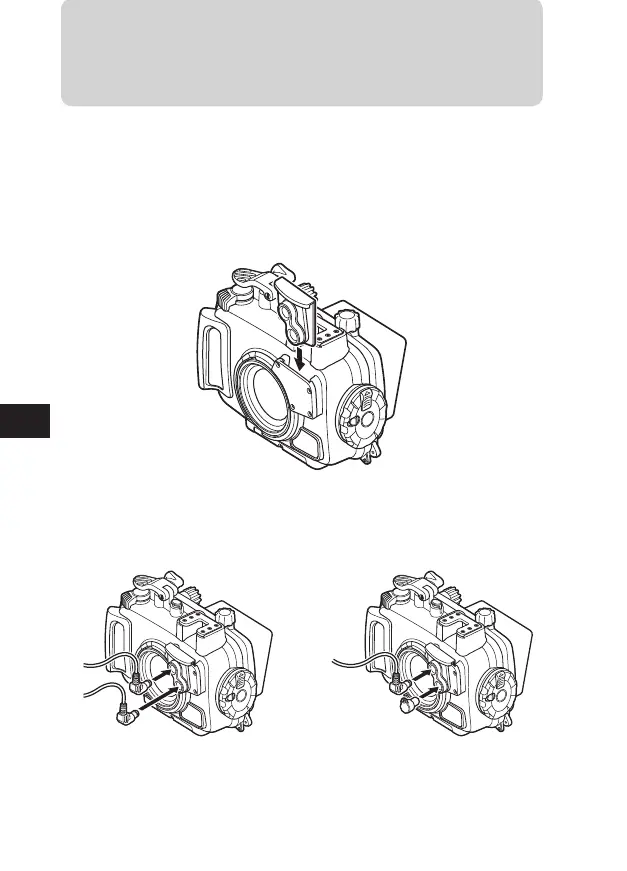EN 50
EN
4.
Connecting the underwater fl ash
To connect the underwater fl ash (optional) to the Case using an underwater
optical fi ber cable (optional: PTCB-E02), follow the procedures below.
How to install
1 Attach the optical fi ber cable adapter to the diff user shown in the
fi gure below.
2 Put the underwater optical fi ber cable plug all the way into the
insertion slot of the optical fi ber cable adapter until the black axis of
the connector is hidden.
When using two underwater fl ashes When using an underwater fl ash
Put the cap to the optical fi ber cable
insertion slot when not in use.