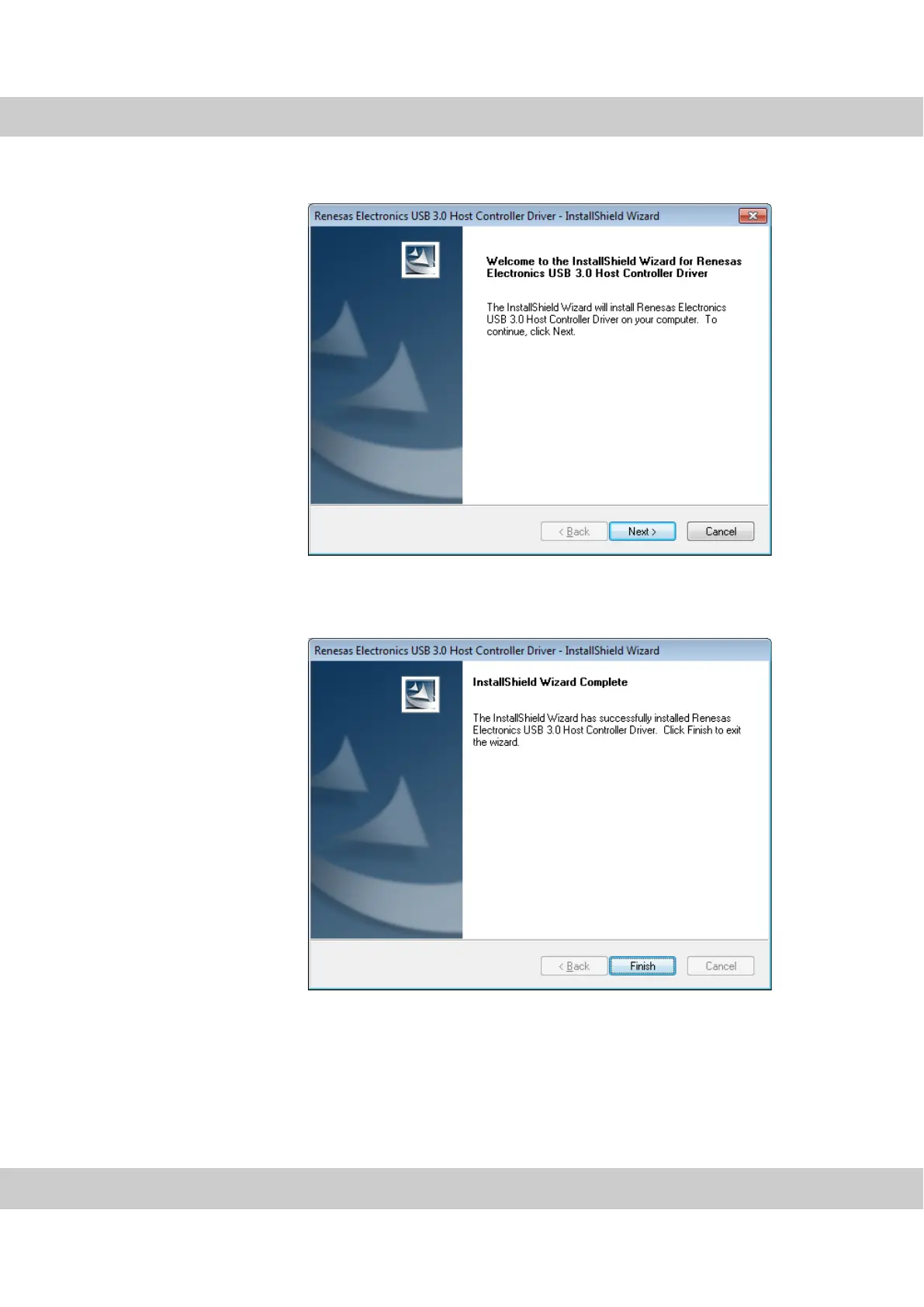4 Installation
15
" Now, the installation program starts.
4) Follow the instructions of the installation wizard.
" When the driver for the USB 3.0 PCU express card has been installed, this
dialog box appears.
5) Click the Finish button to complete the installation.
6) Once you've done this, check the driver in the Device Manager.