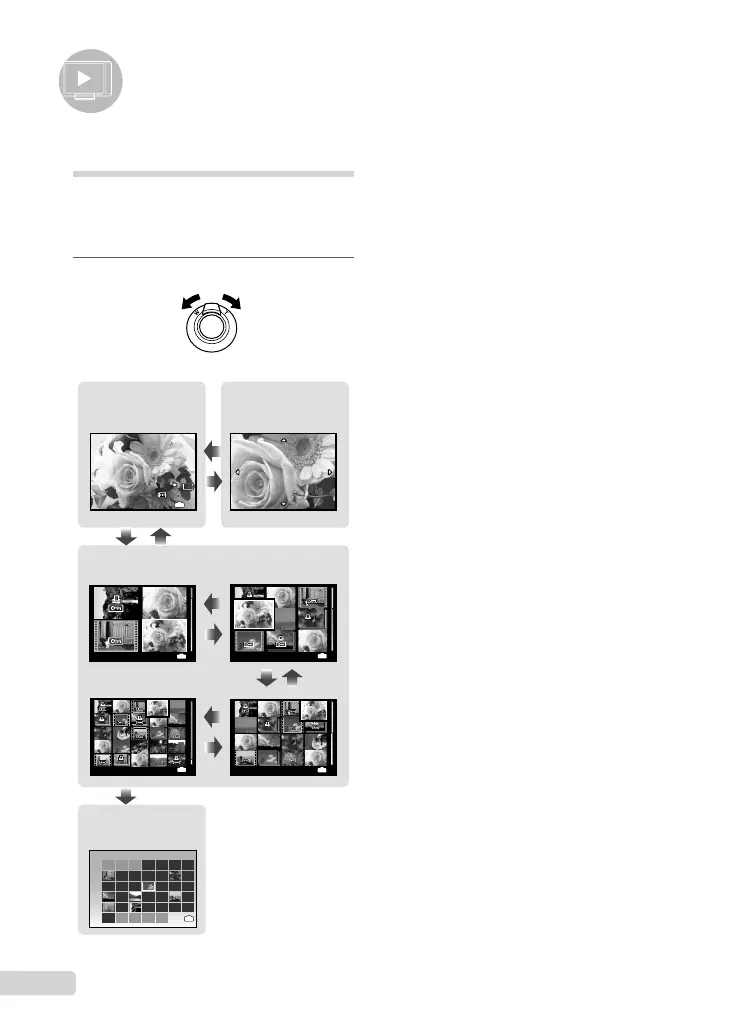28
EN
Index view, calendar view and
closeup view
Index view and calendar view enable quick
selection of a target image, and closeup view (up
to 10x magnifi cation) allows checking of image
details.
1
Turn the zoom lever.
W side T side
Index view
Single-image view Closeup view
4
IN
10
M
2008.10.26
12:30
100-0004
N
ORM
2008.10.26
4
IN
12:30
2008.10.26
12:30
10
x
4
IN
2008.10.26
12:30
4
IN
2008.10.26
12:30
4
IN
T
TW
W
W
T
T
W
WT
W
10
28
29
30
1
2
3
4
SUN
MON
TUE
WED
THU
FRI
SAT
2008
5
6
7
8
9
10
11
12
13
14
15
16
17
18
19
20
21
22
23
24
25
26
27
28
29
30
31
1
2
3
4
5
6
IN
Calendar view
To select an image in index view
Use 789: to select an image, and
press the o button to display the selected
image in single-image view.
To select images in calendar view
Use 789: to select a date, and either
press the o button or turn the zoom lever to
T to view the images taken on the selected
date.
To scroll an image in closeup view
Use 789: to move the viewing area.
Using Playback Features
book_d4374_en.indb 28book_d4374_en.indb 28 18/07/2008 13:39:1418/07/2008 13:39:14